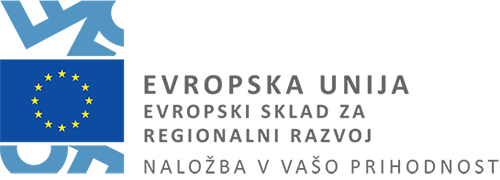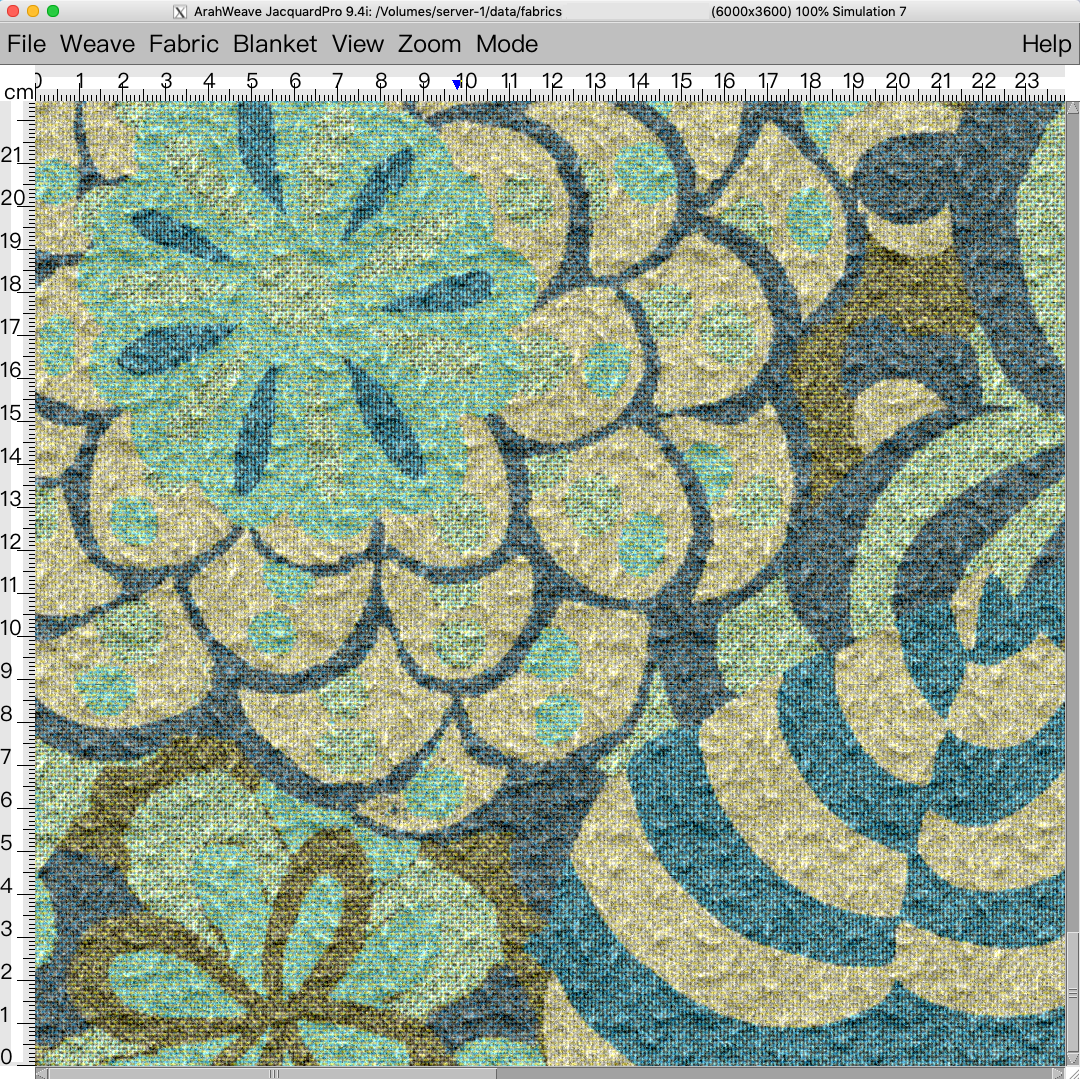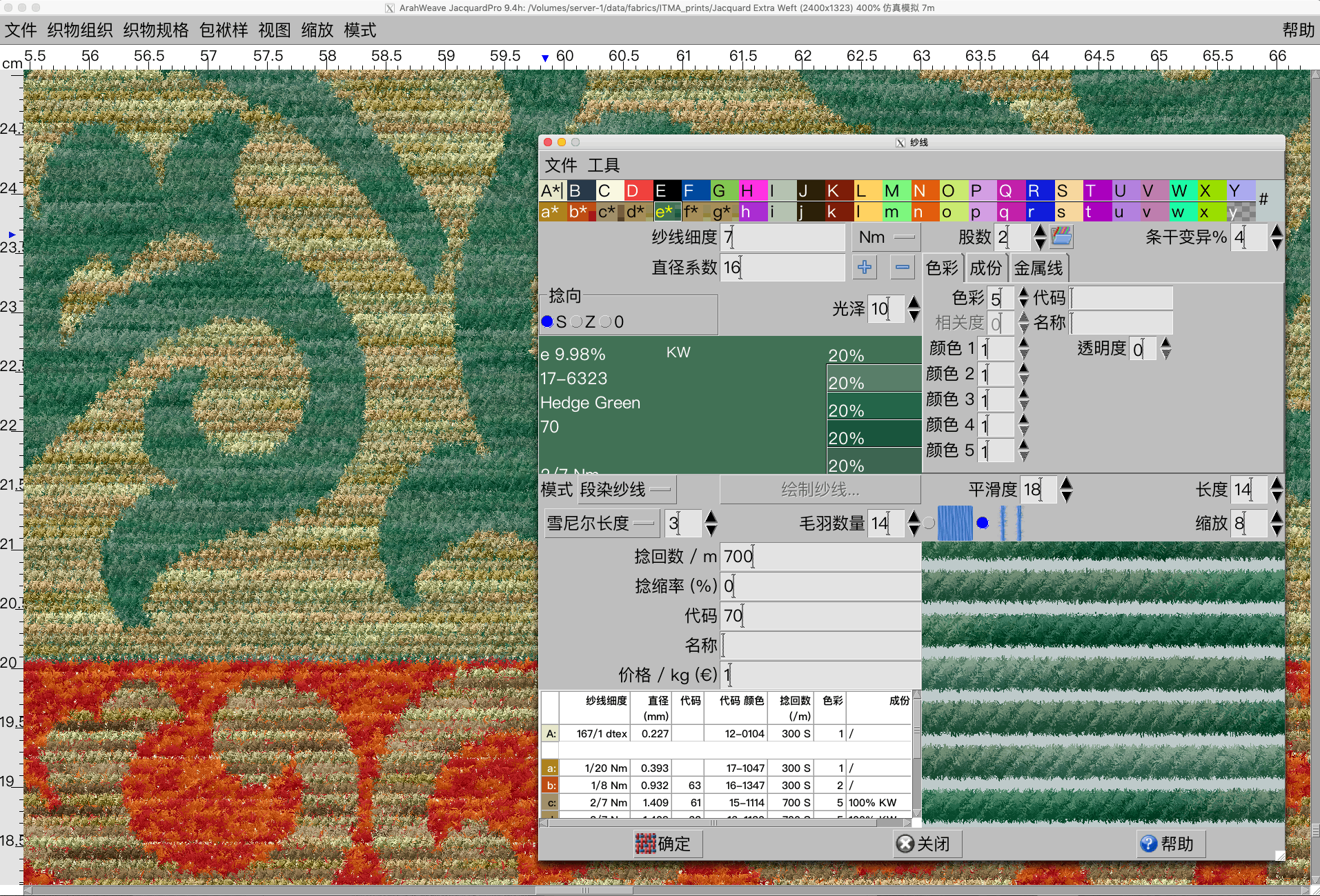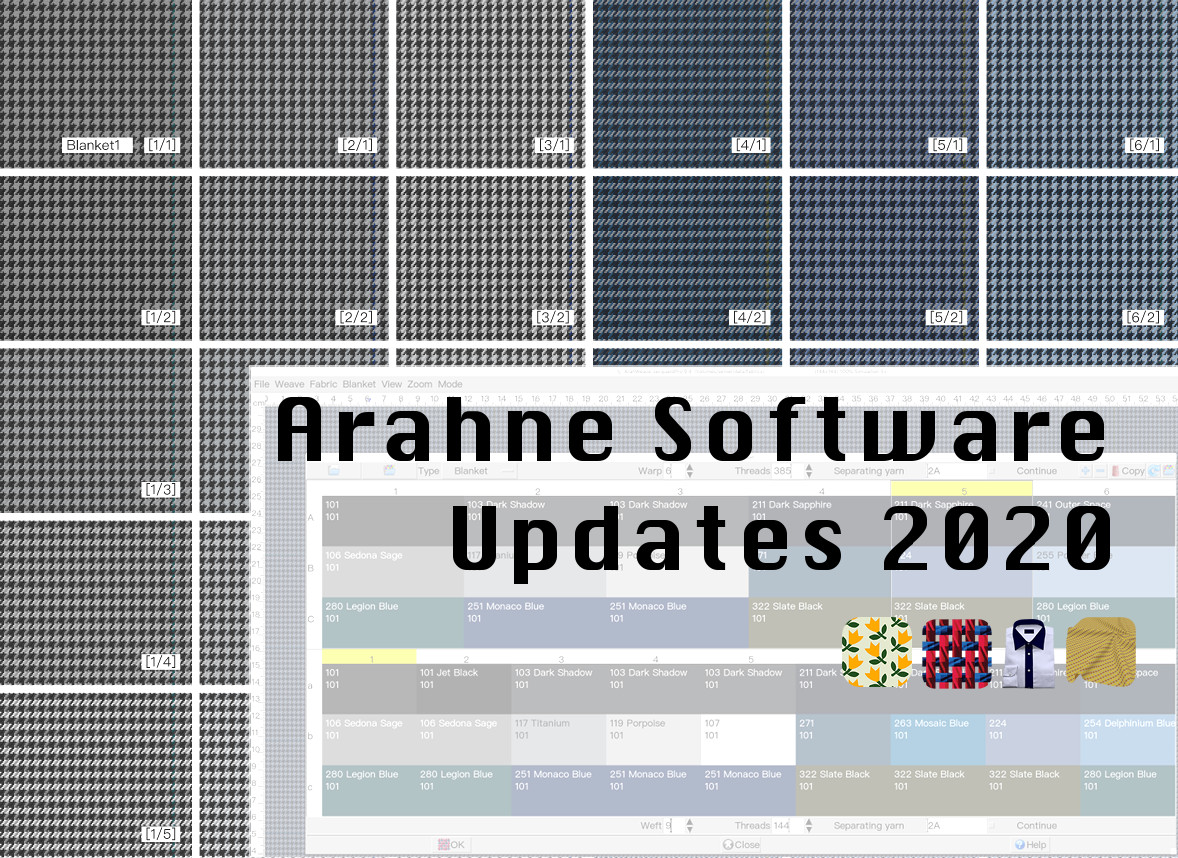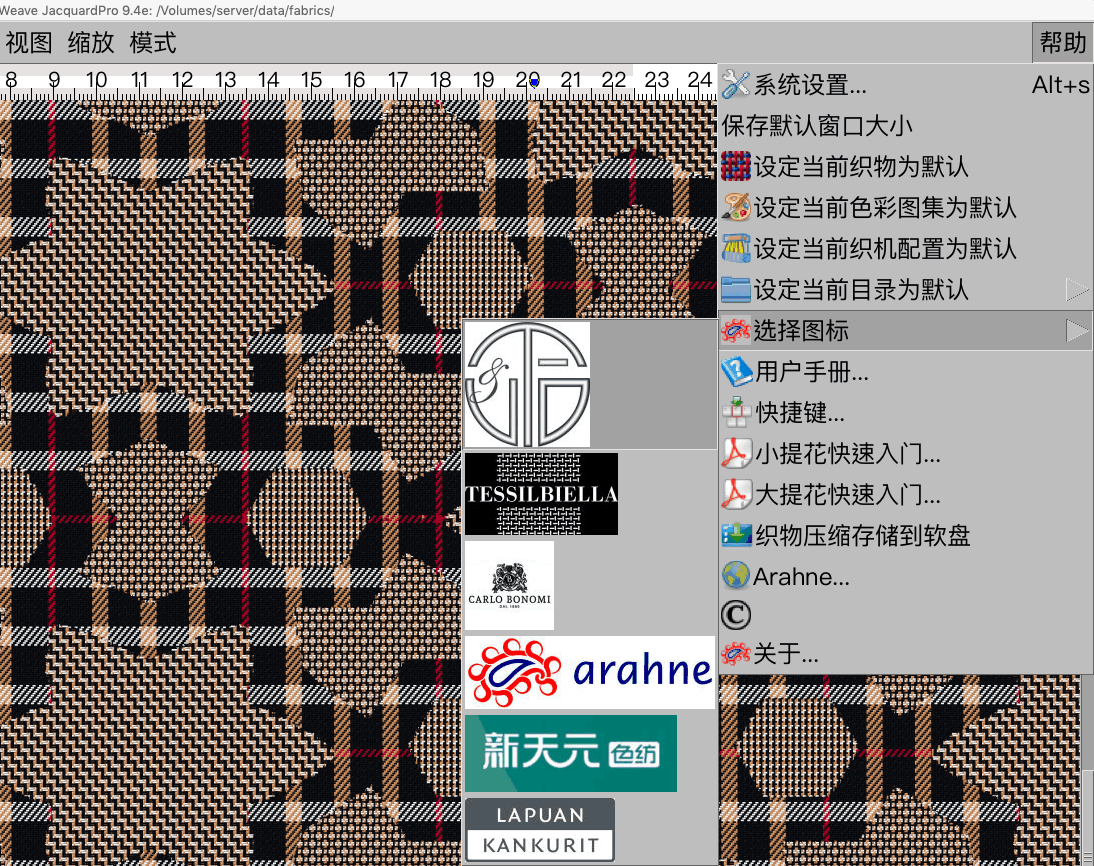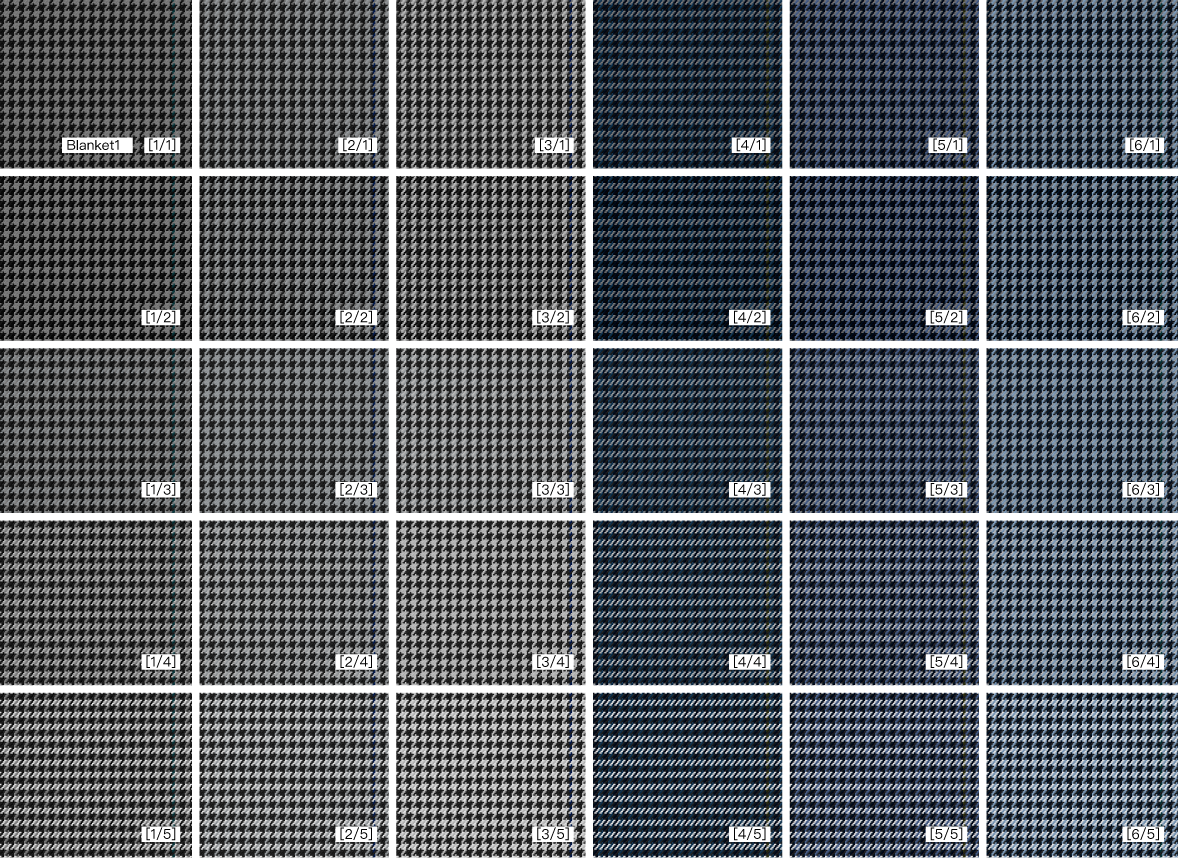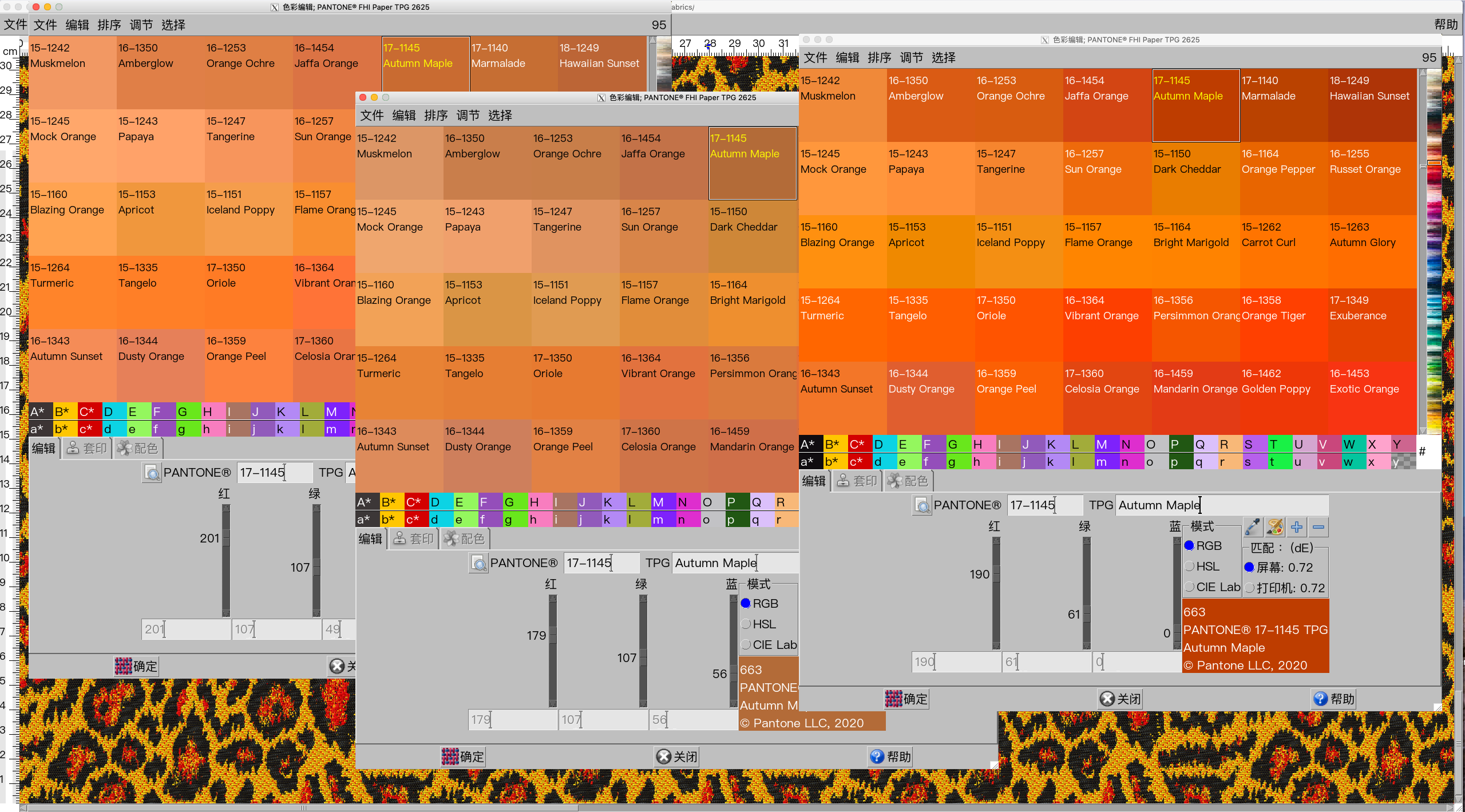通过ArahWeave CAD中的纹理图改善织物模拟
We are constantly developing our software, so you can design realistic and ready to weave fabrics as easily and fast as possible. We recently added new textures to ArahWeave CAD, which you can use to enhance the look of the fabric simulation. Give your fabric the...