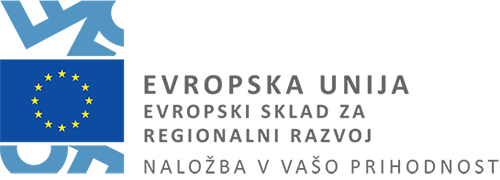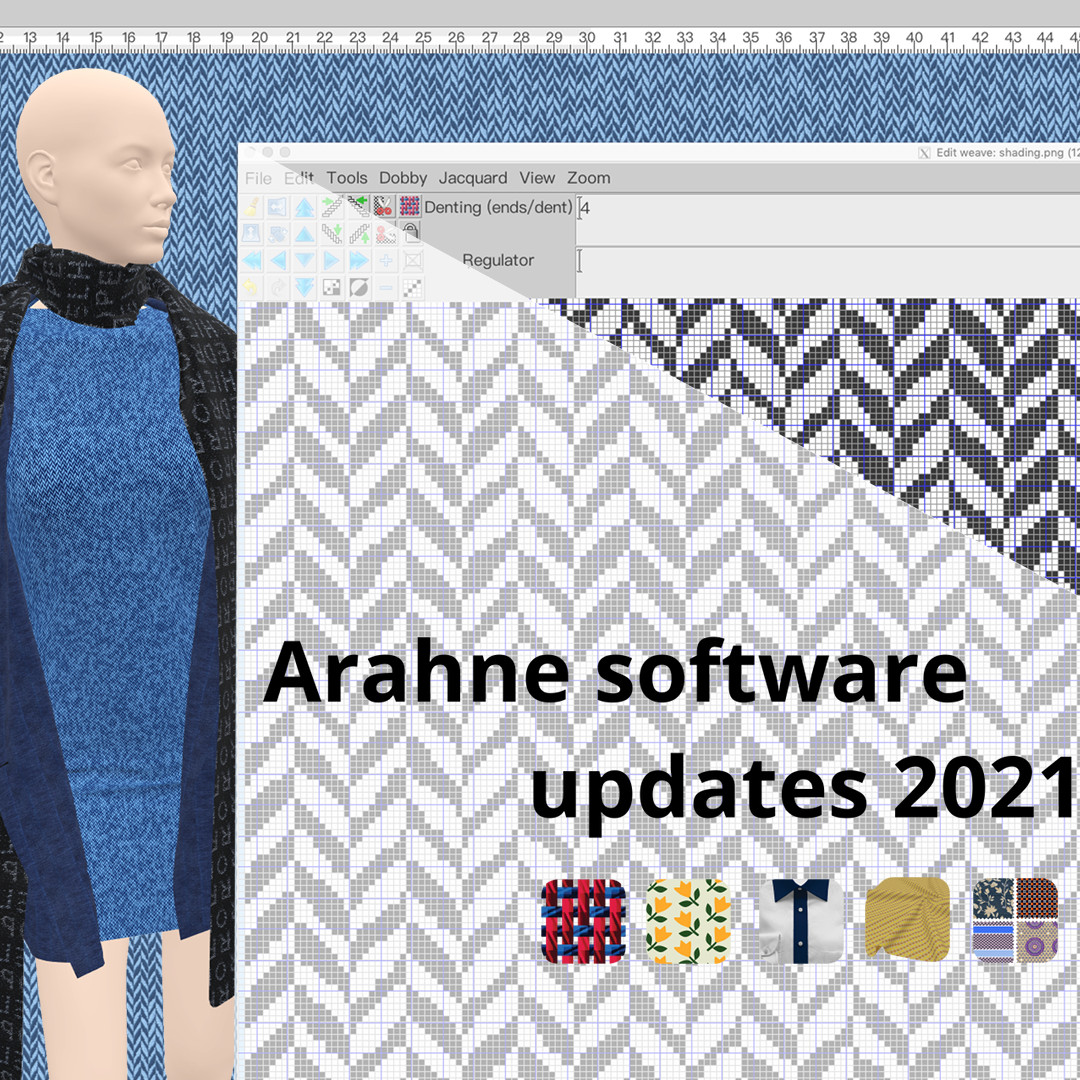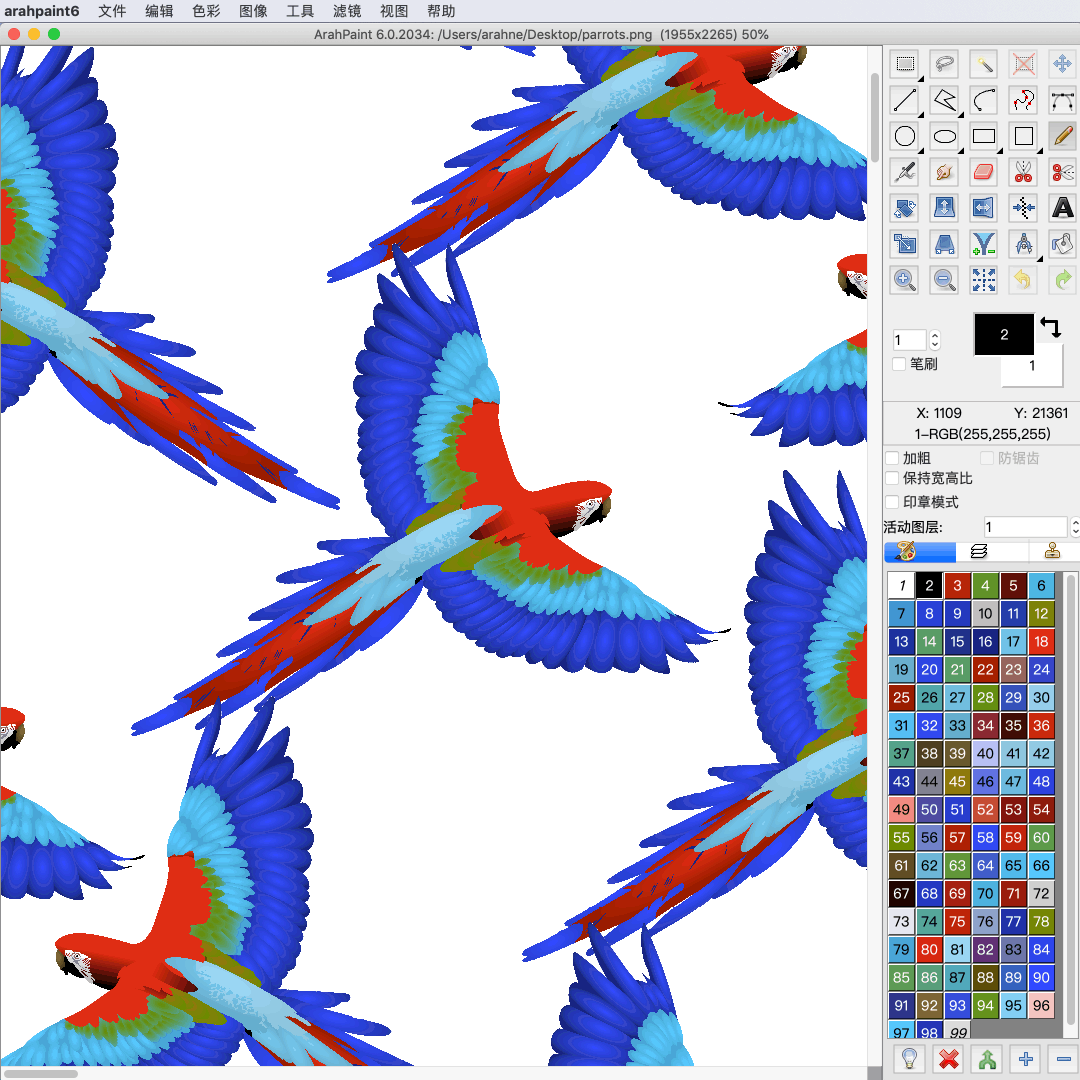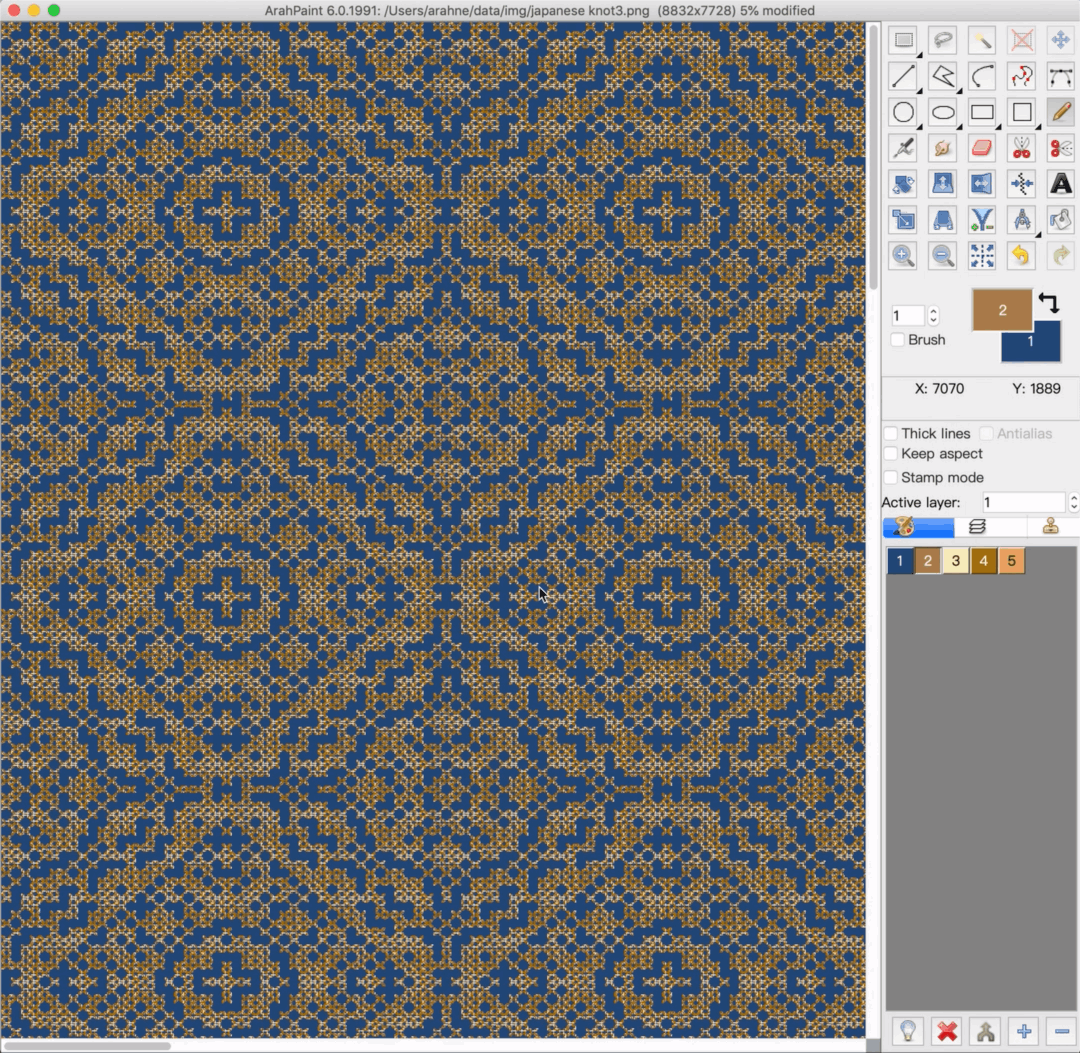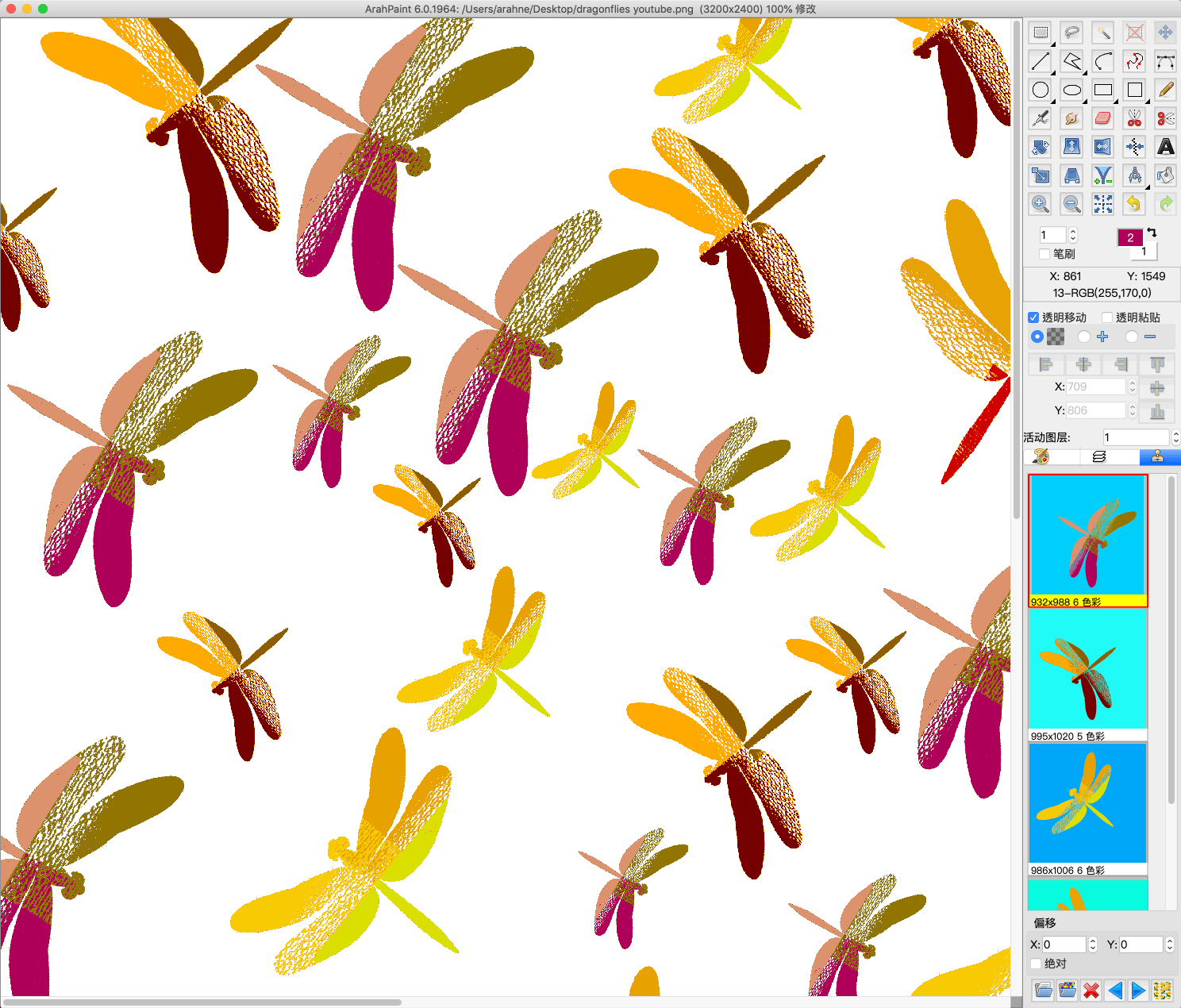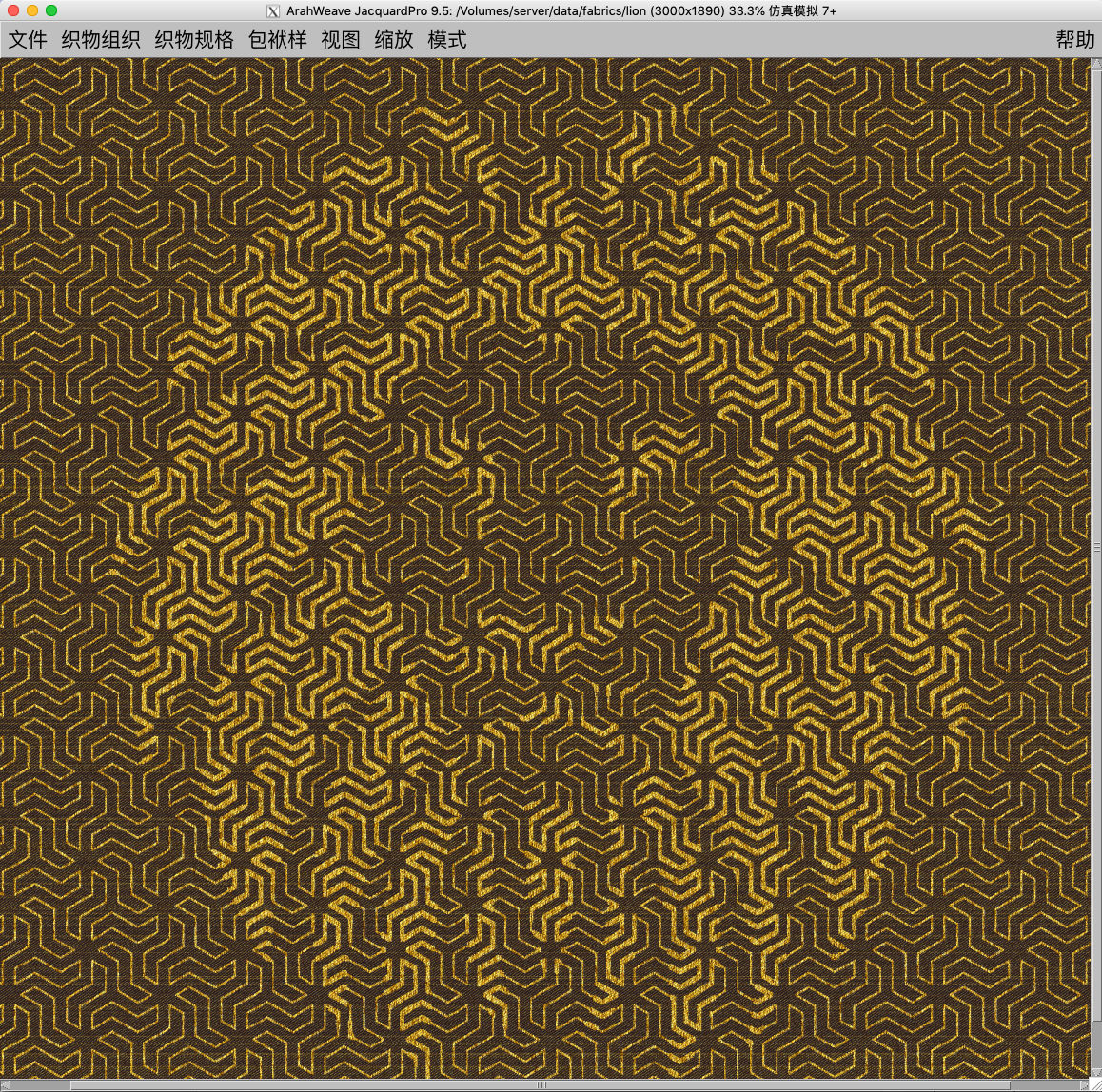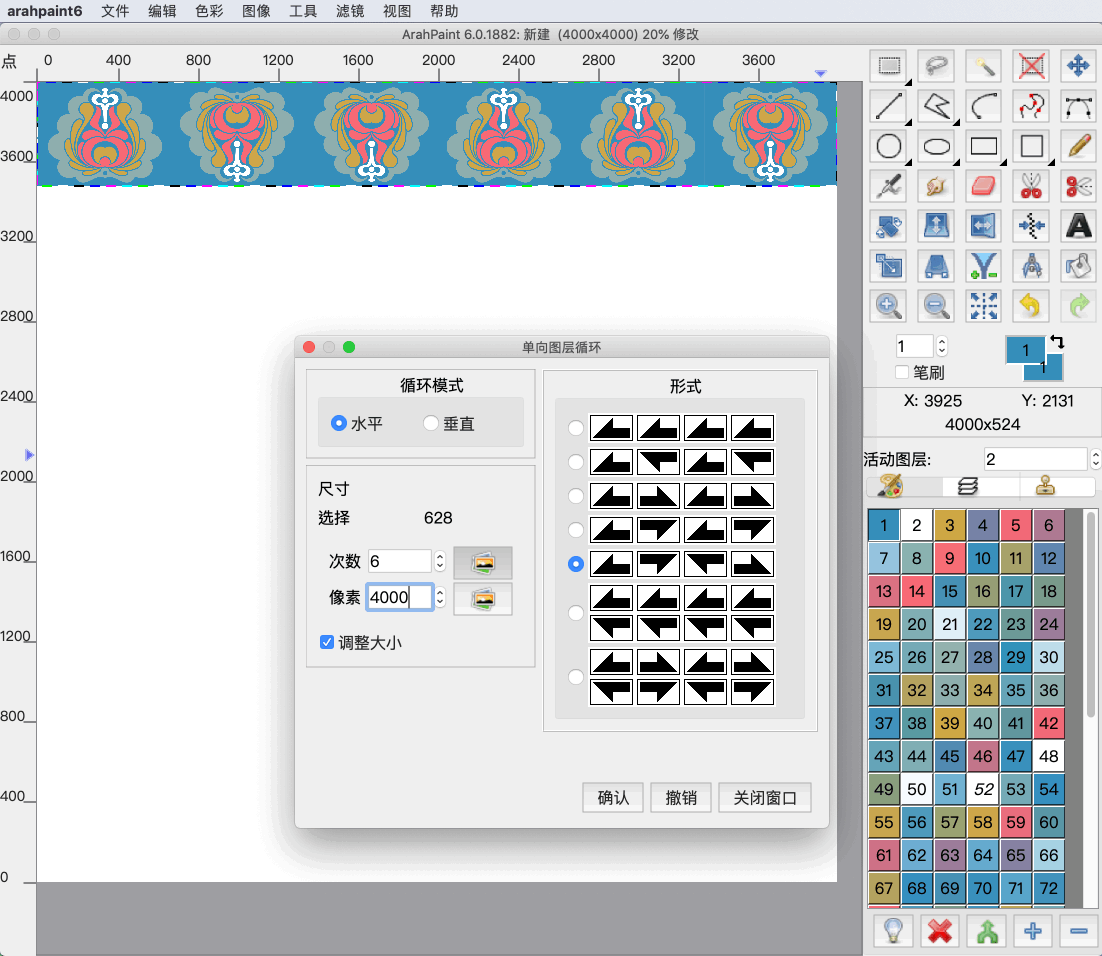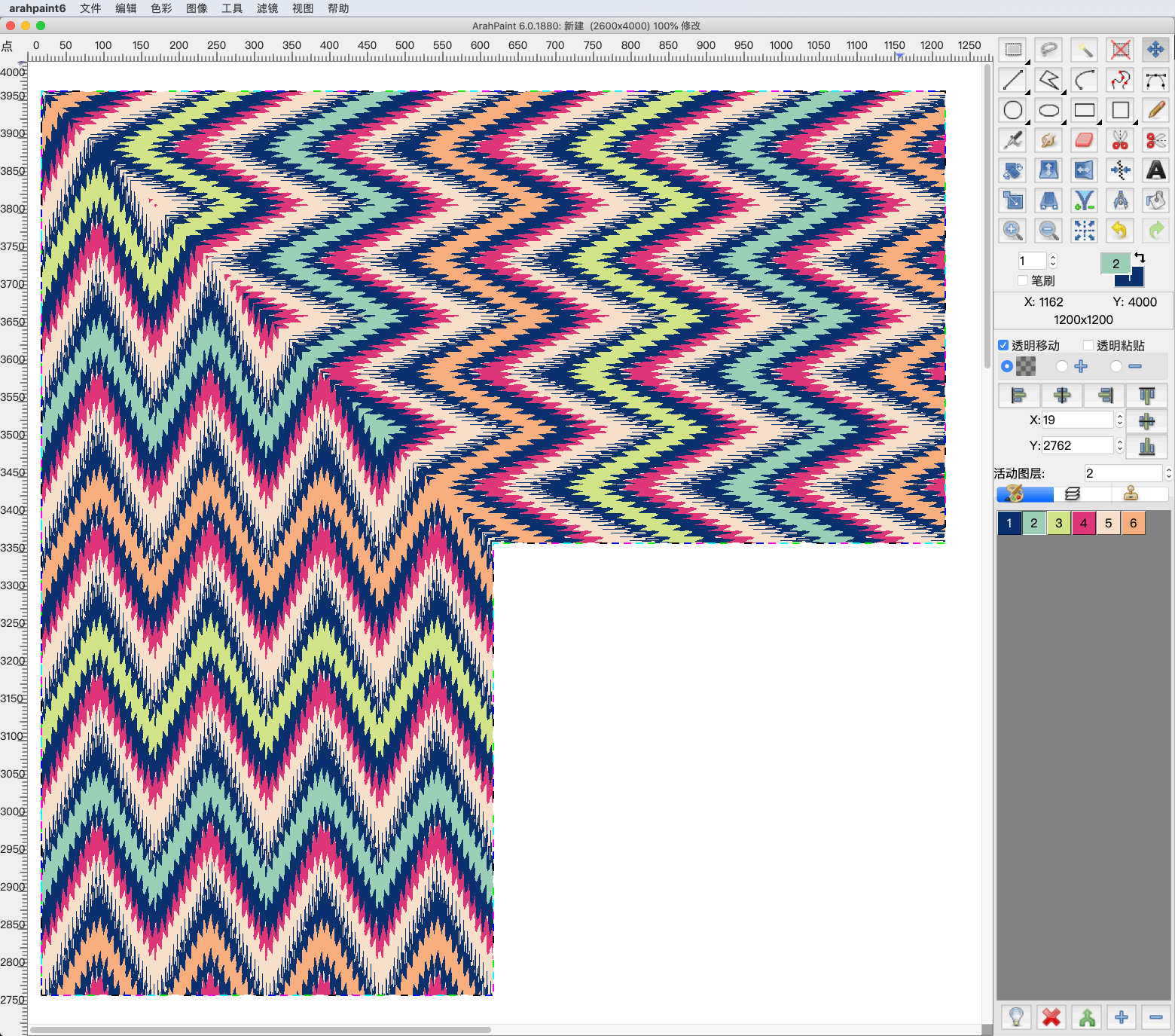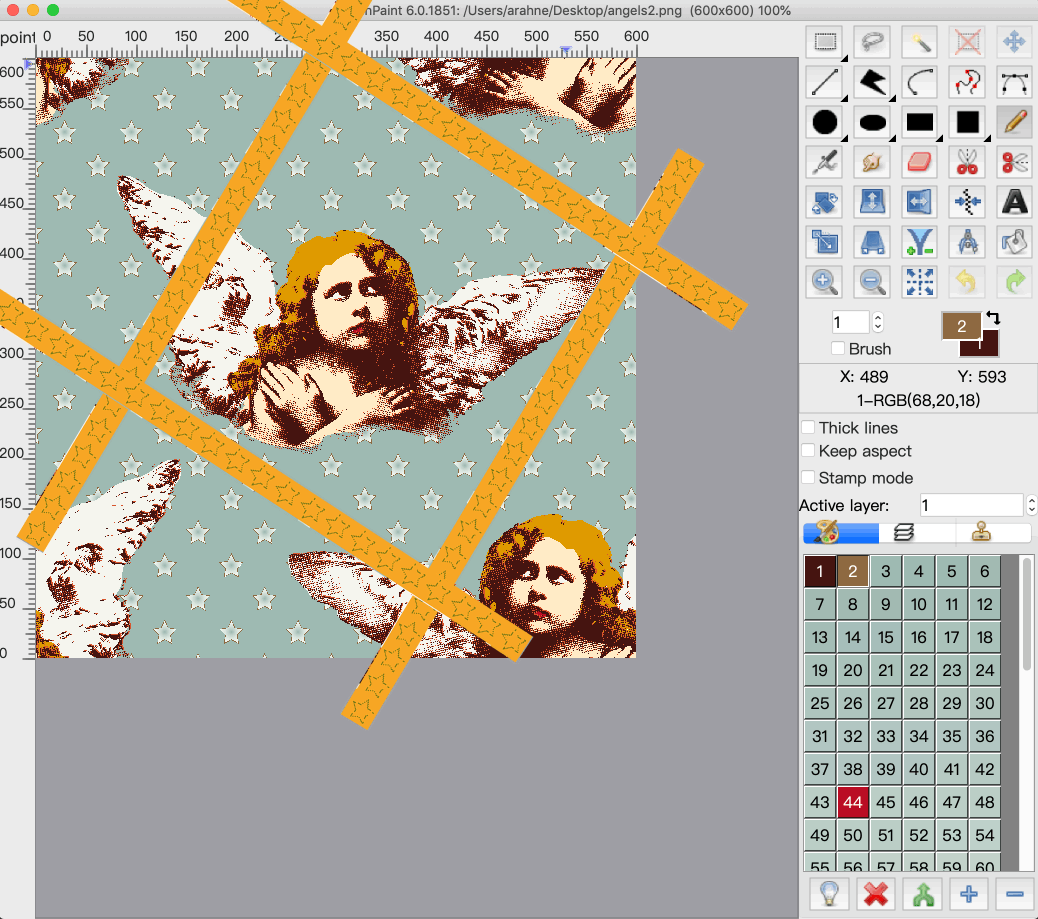Arahne 软件更新 2021
It’s time to upgrade your Arahne software to the latest version and get all the fancy new features! In the previous year, we have made significant improvements, bug fixes, and new functions in ArahWeave, ArahPaint6, ArahDrape, and ArahView3D. Due to the requirement from our customers to...