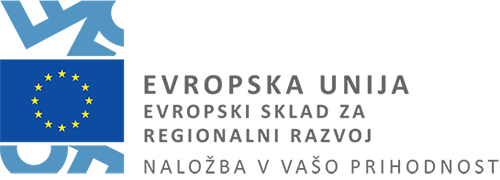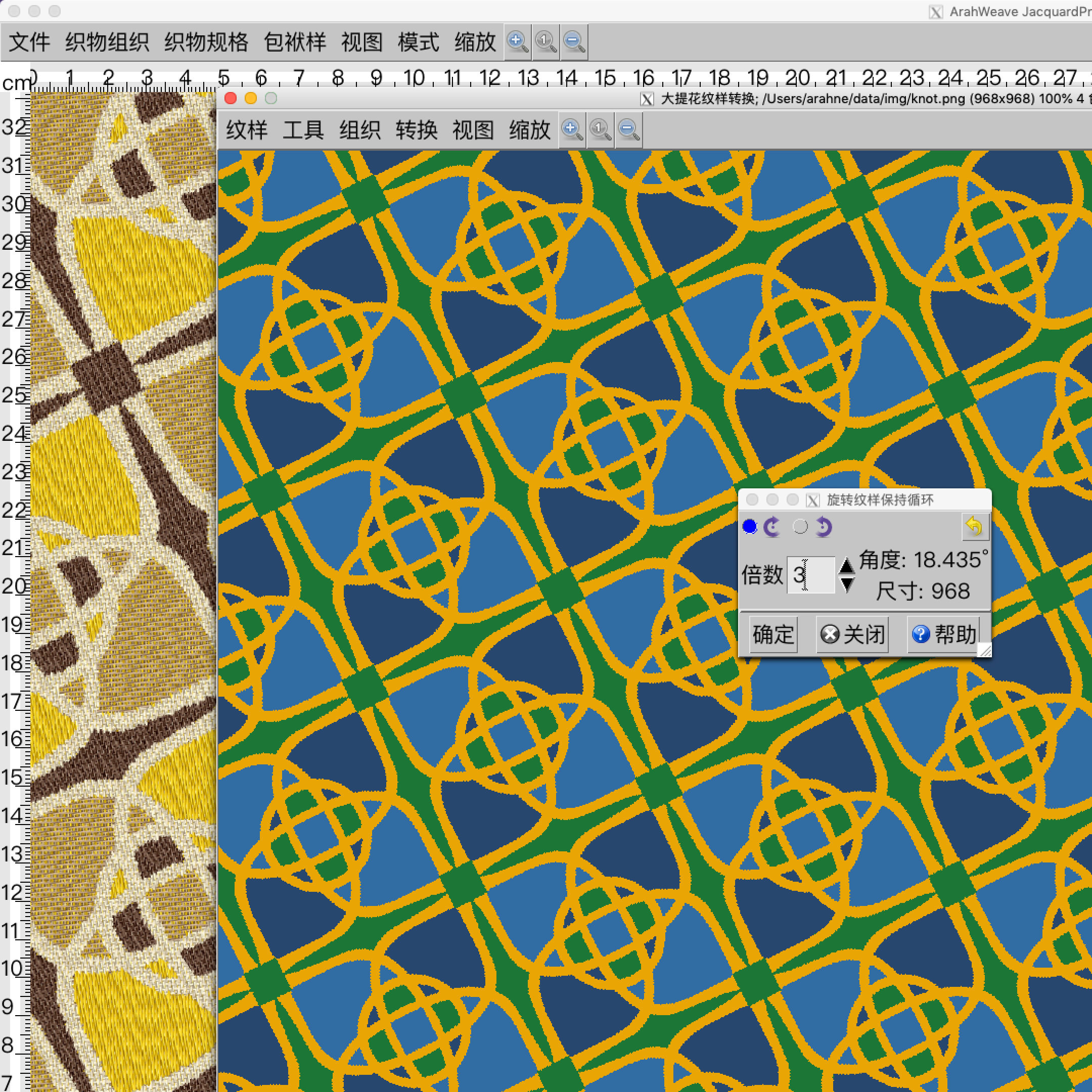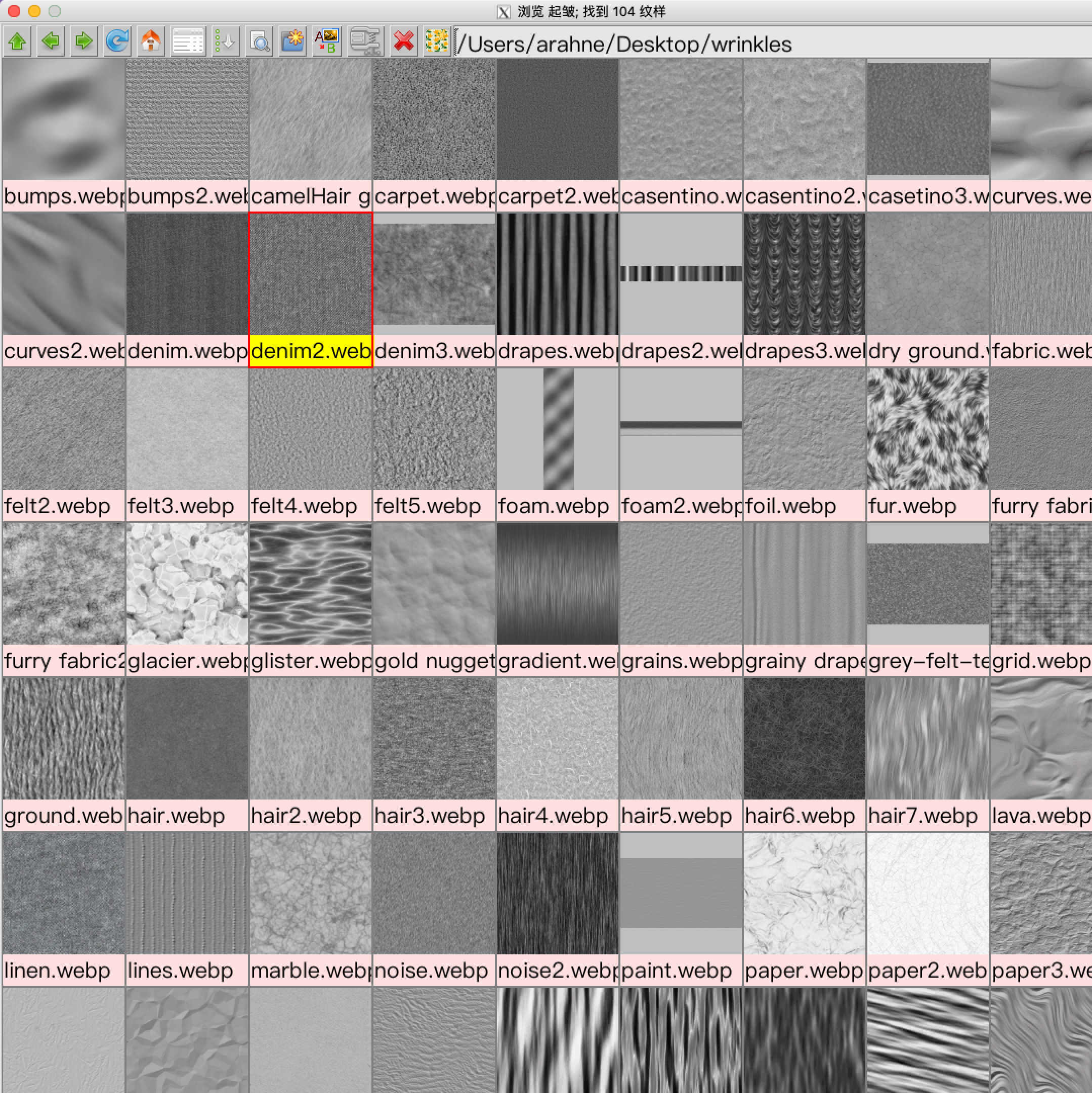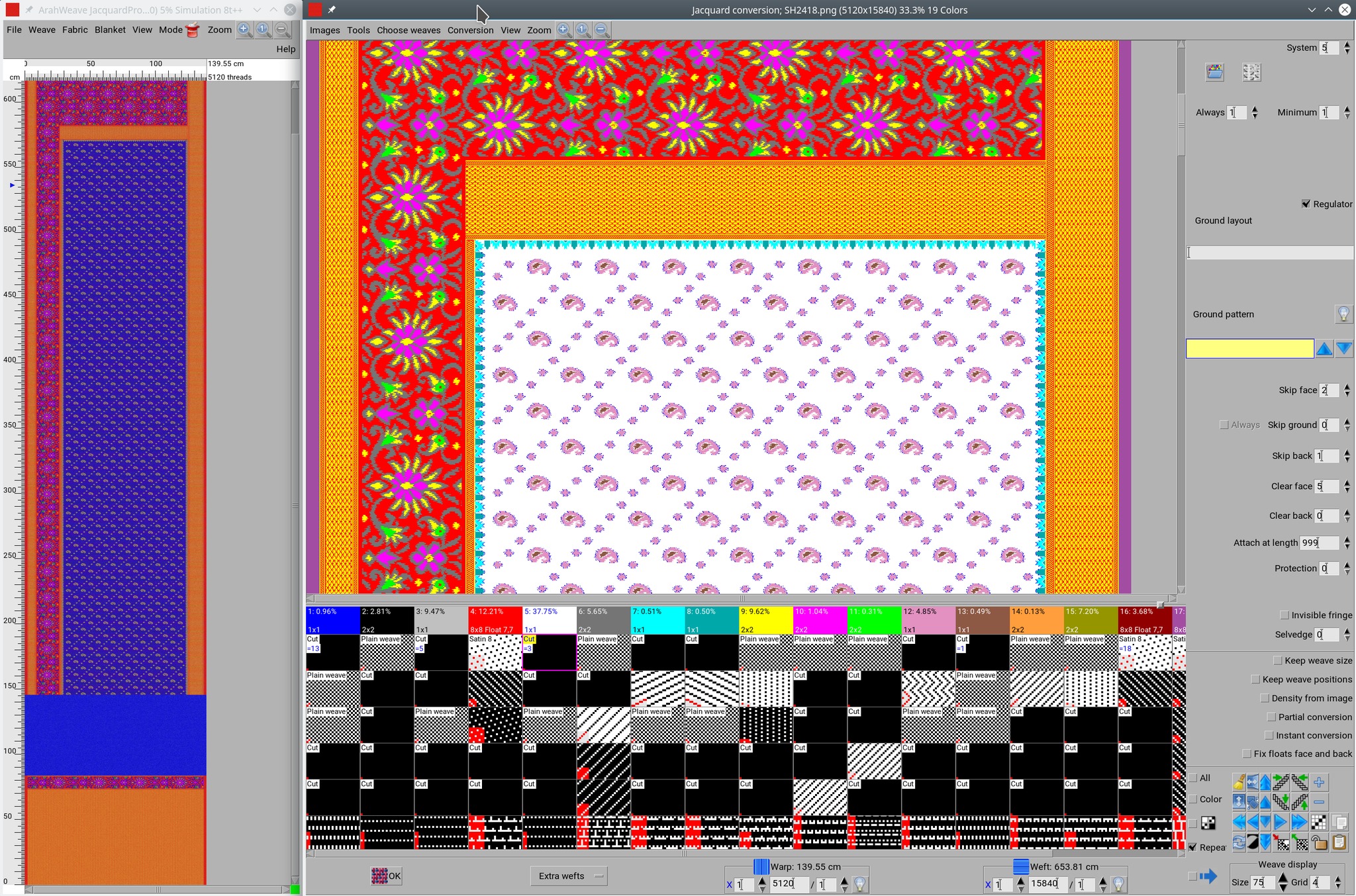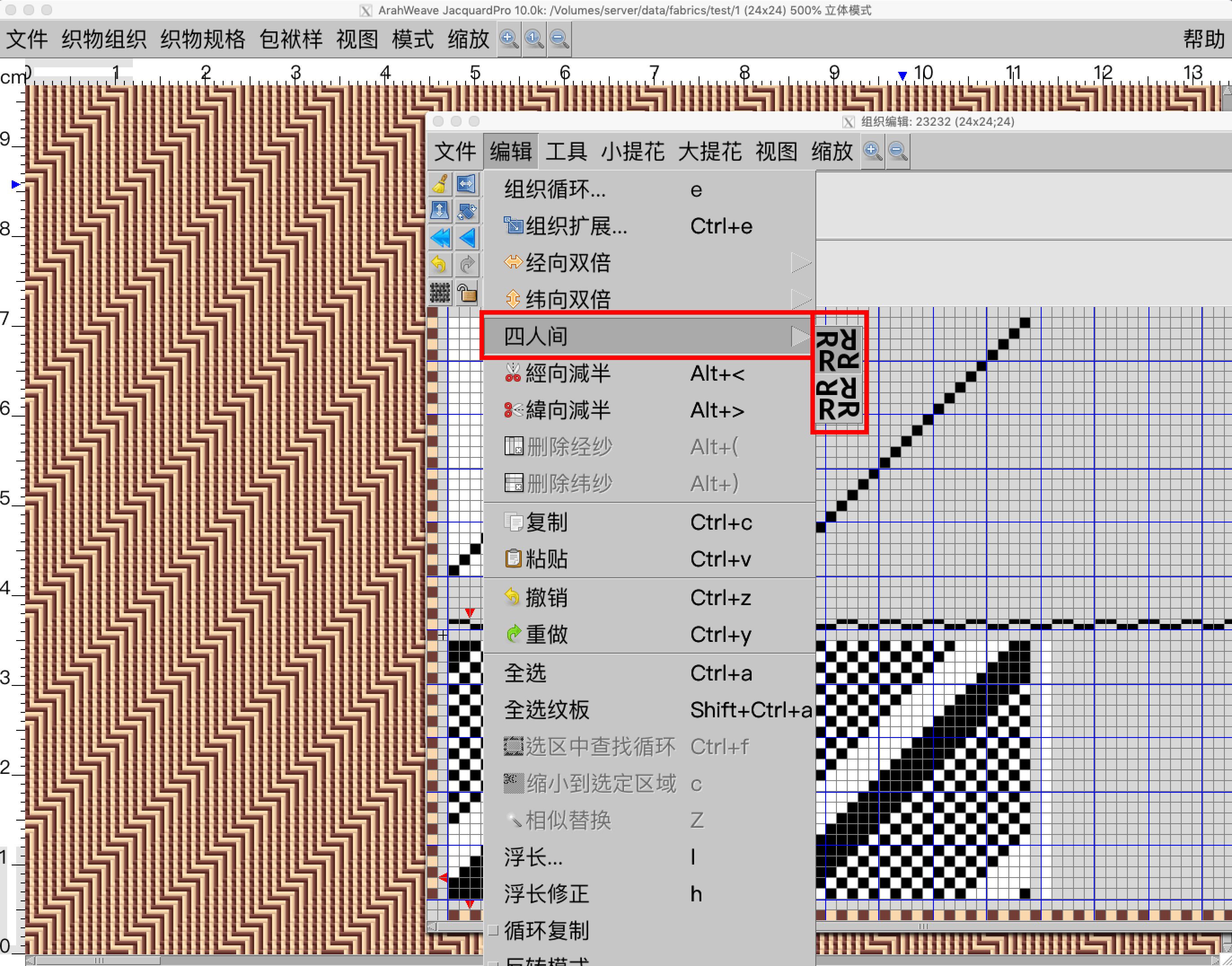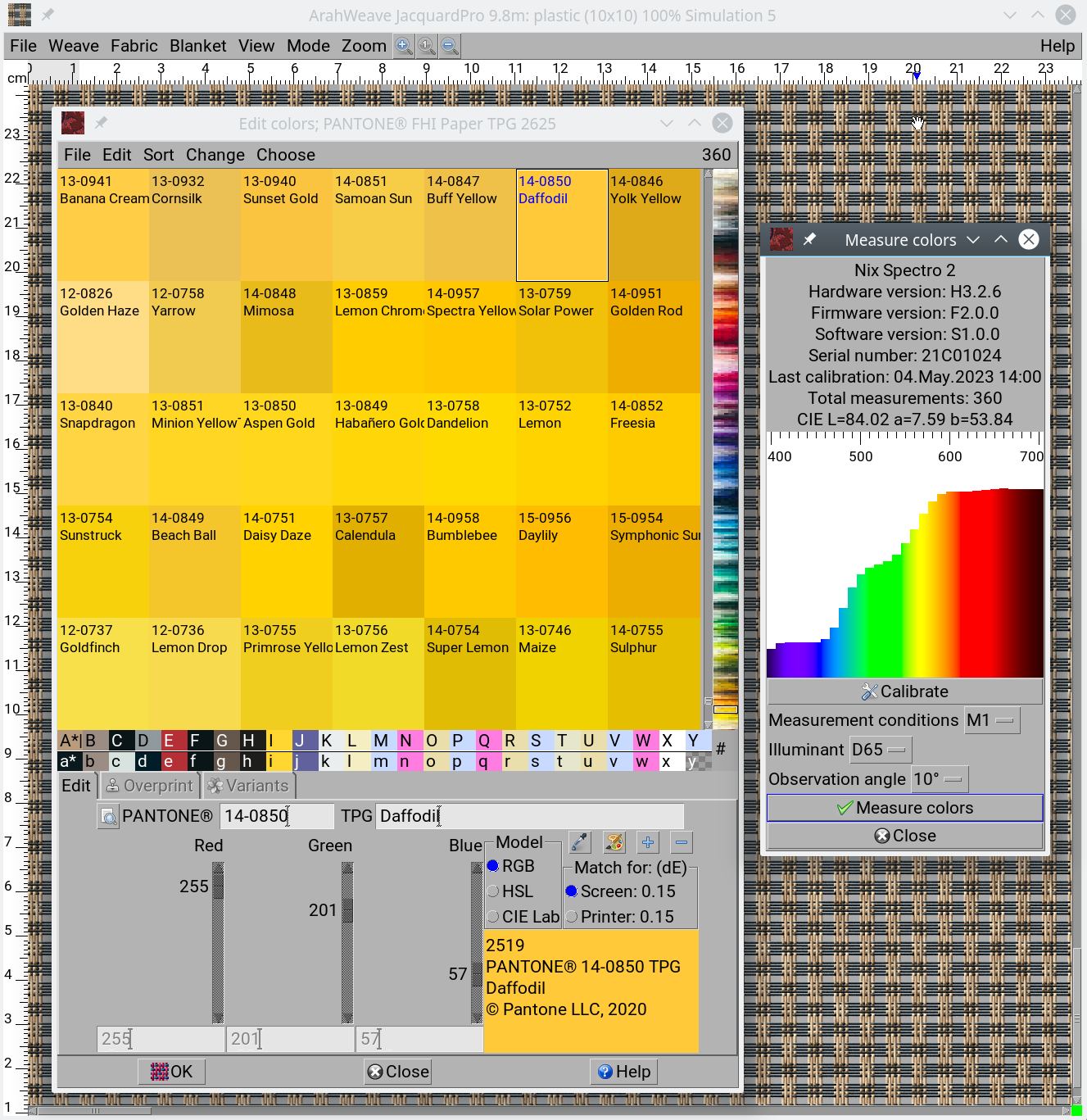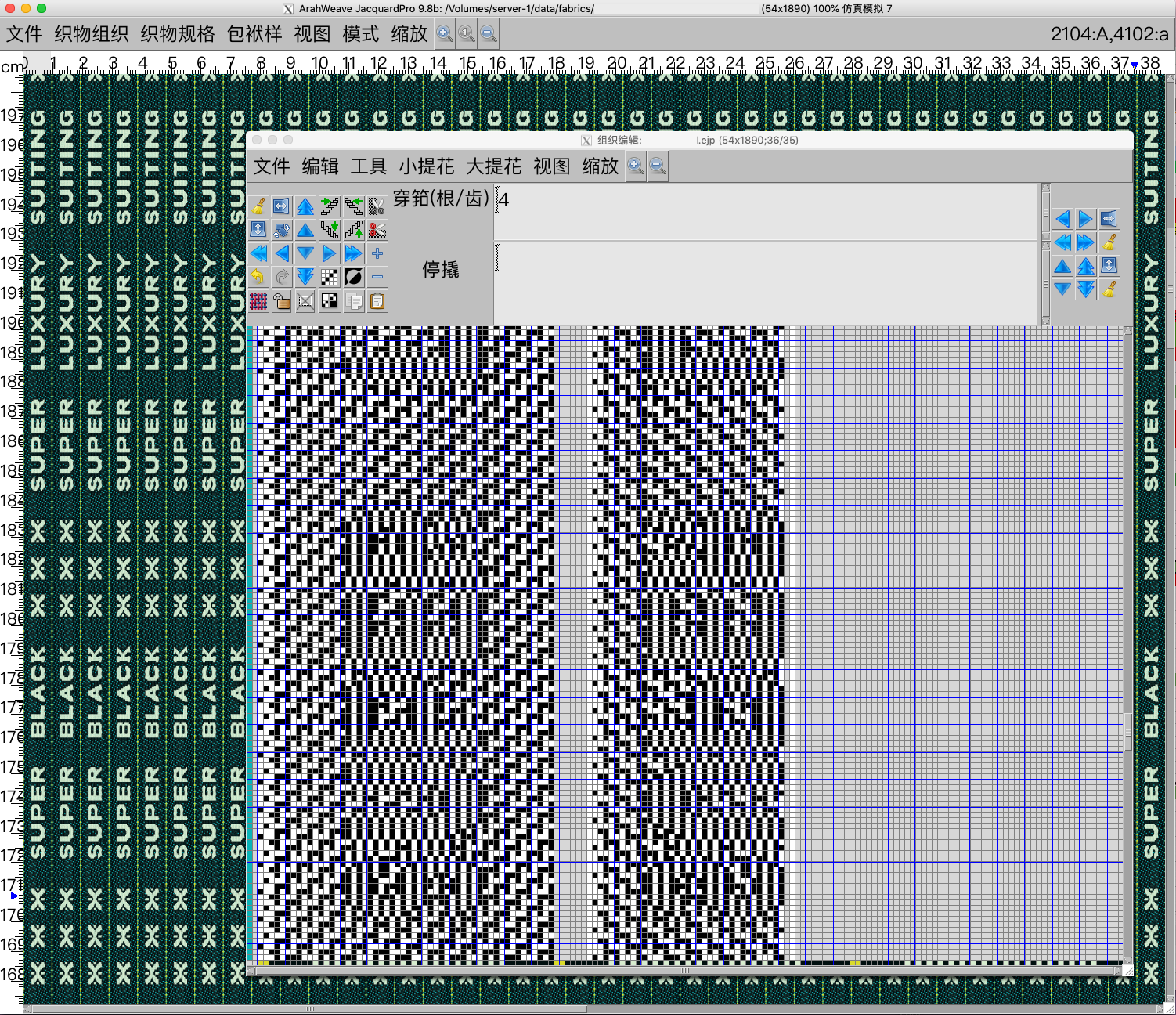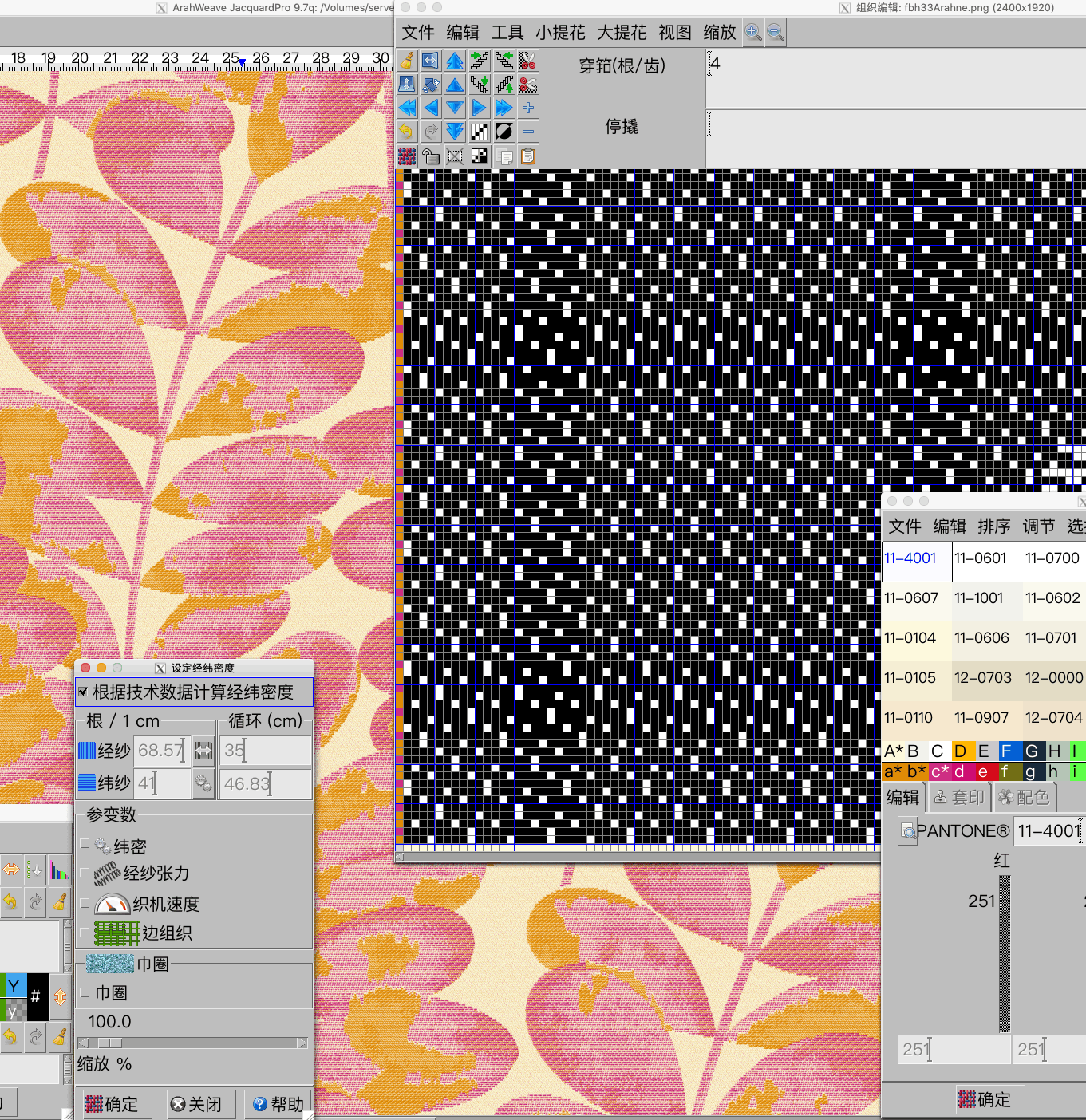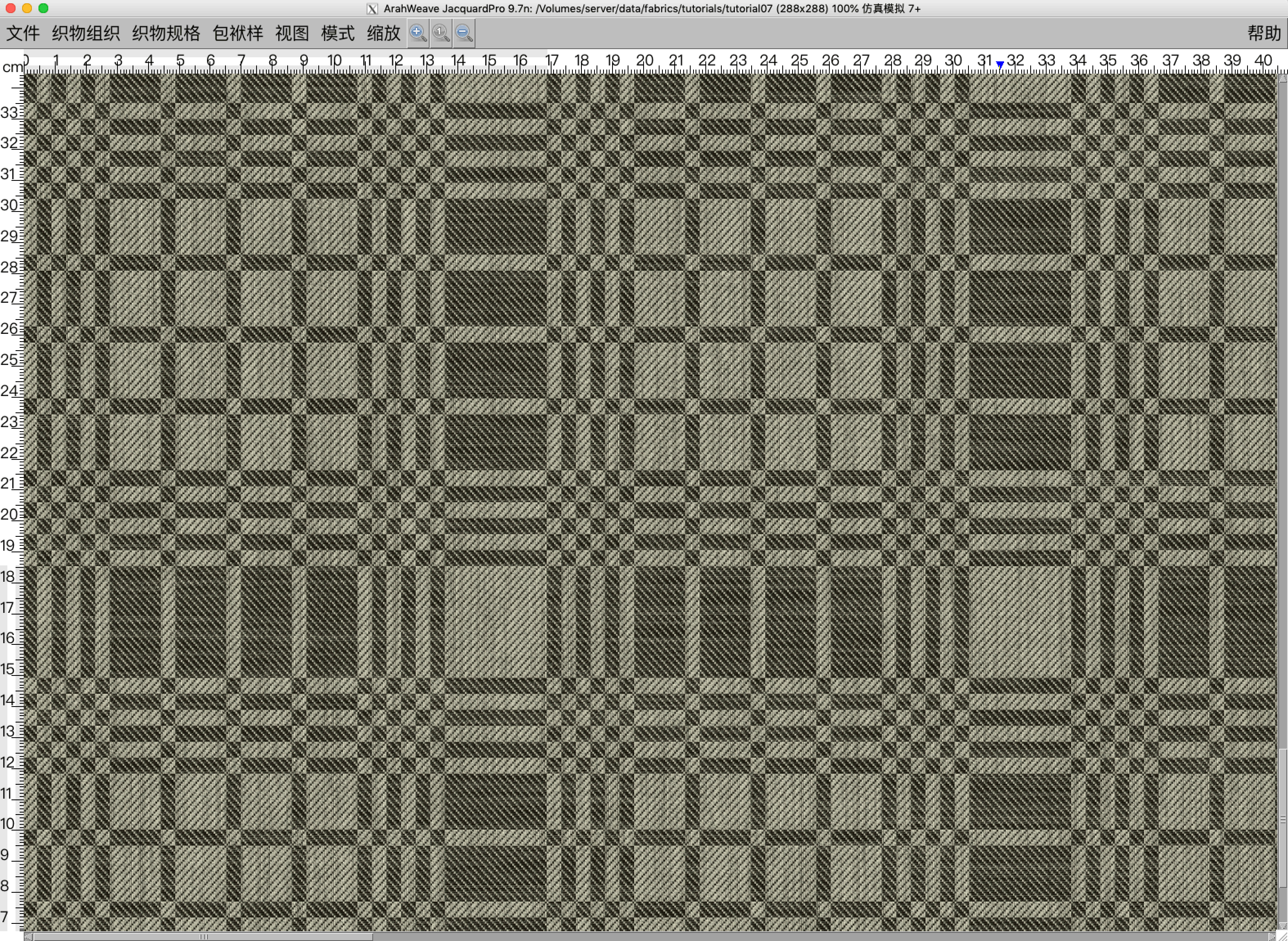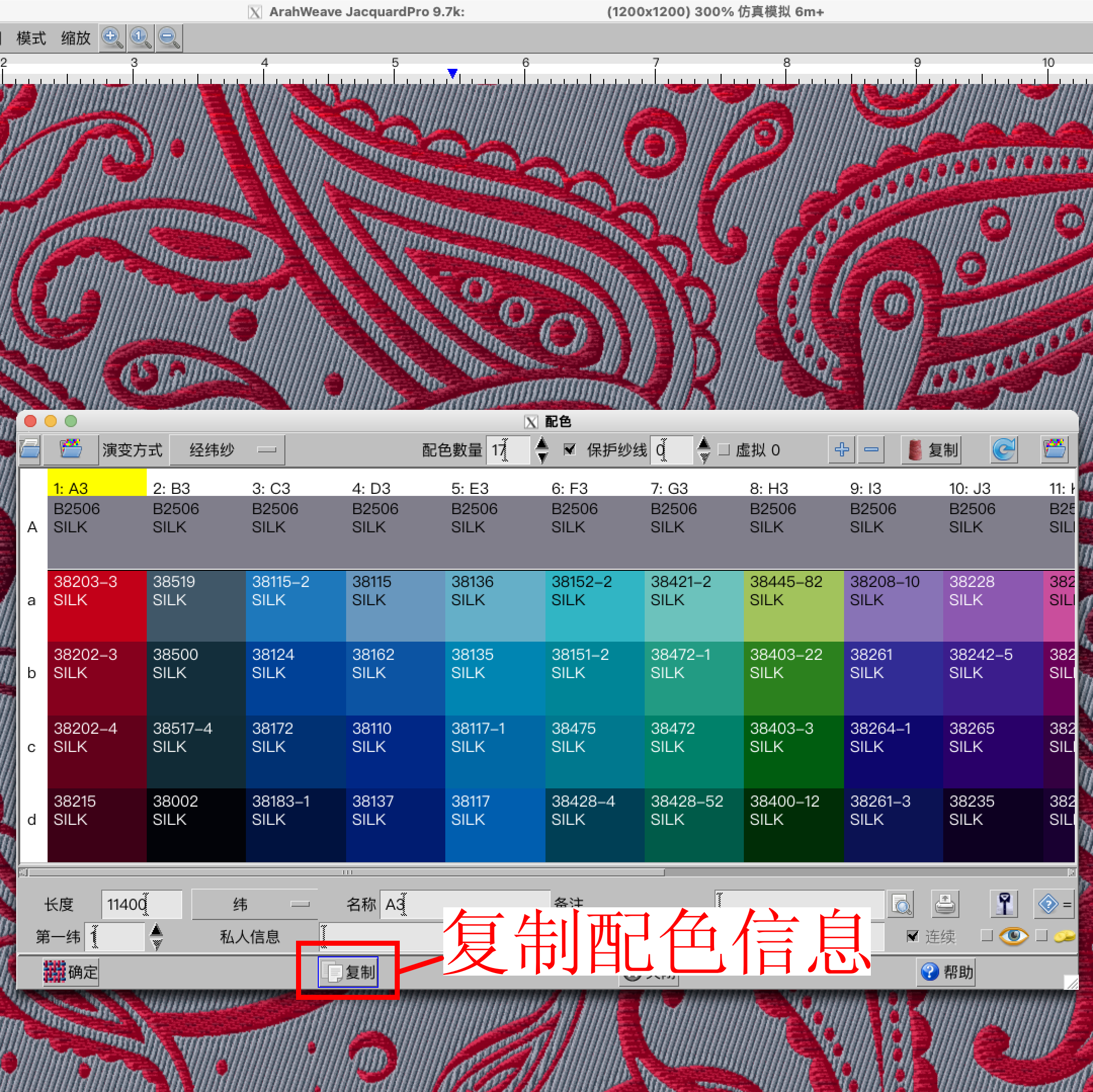在ArahWeave软件中旋转纹样保持循环
在 ArahWeave 中,您现在可以以一定角度旋转纹样保持循环! 以特定角度旋转纹样并同时保持循环并不像听起来那么简单。 我们的同事Anton计算了所有可能的角度,使纹样保持循环。 仅在特定角度下纹样才会保持循环,即使如此也仅适用于方形图像。 非正方形的图像一次只能以一种方式旋转,水平或垂直。 此功能在 ArahWeave、大提花纹样转换窗口中可用。 打开“纹样 > 旋转纹样保持循环”。 您可以从 99 个经过计算的不同角度中进行选择,以生成循环图样。 您可以顺时针或逆时针旋转图像。 对于非方形纹样,您可以选择保持水平或垂直循环。 ...