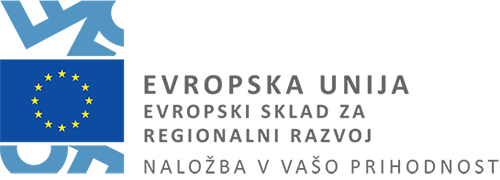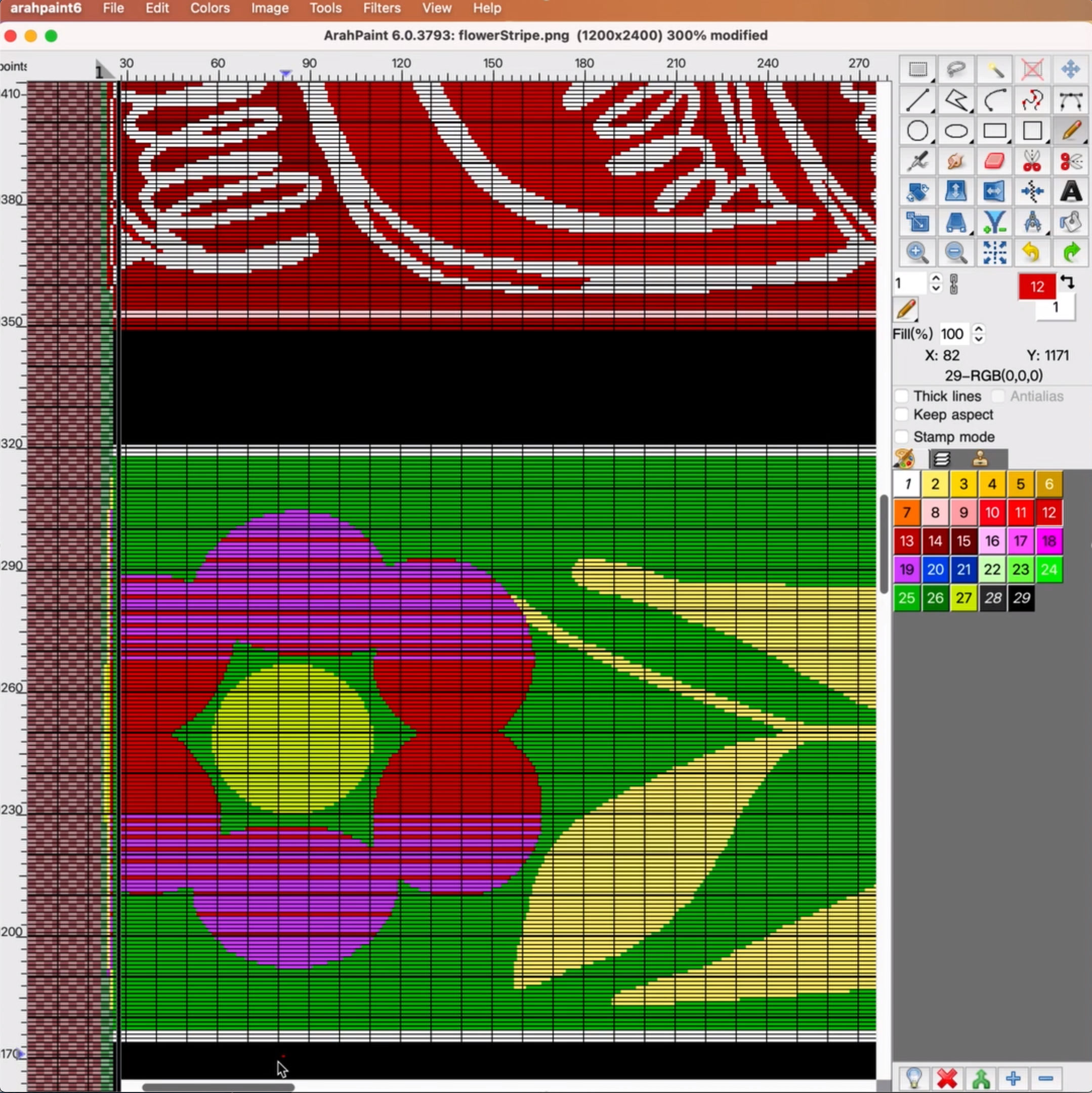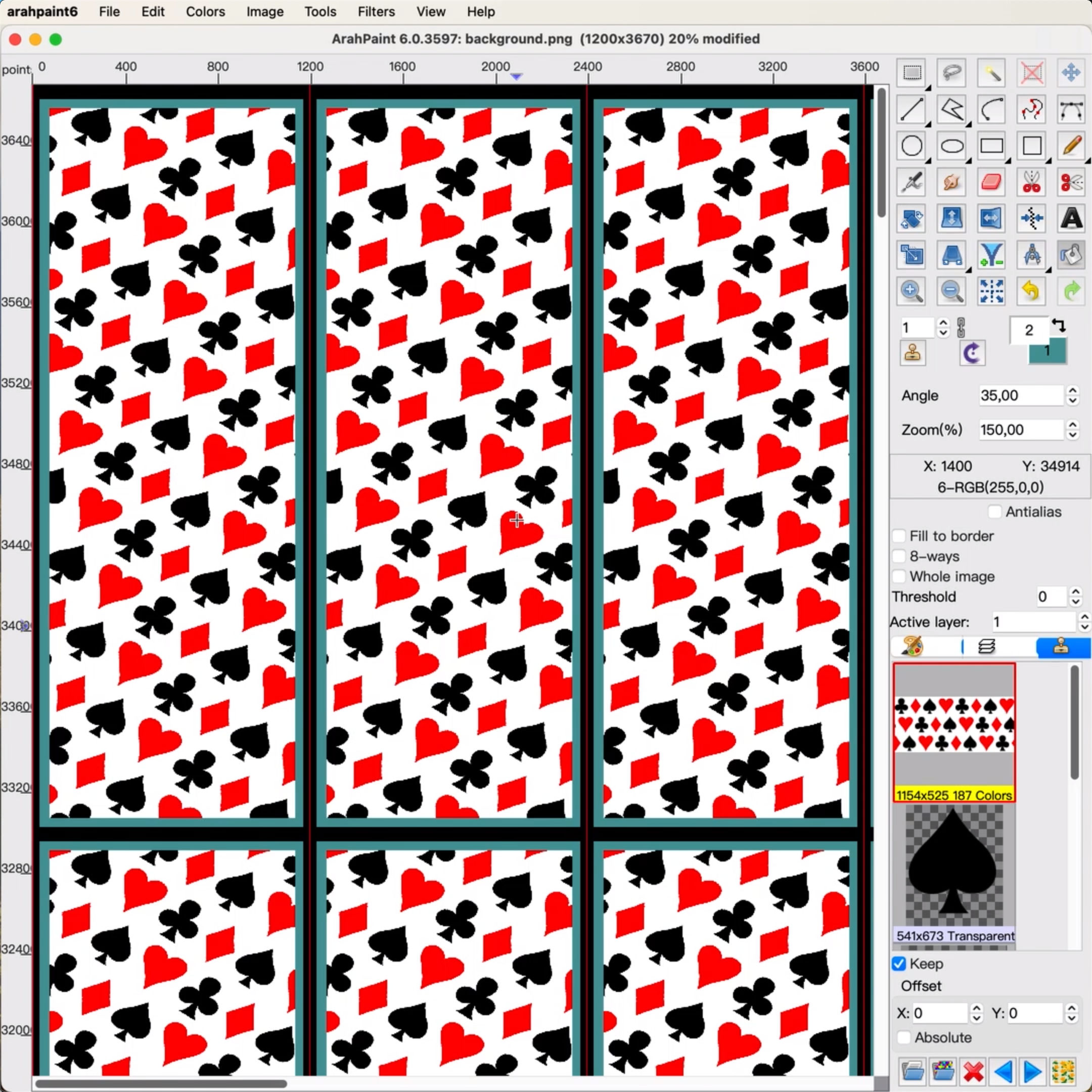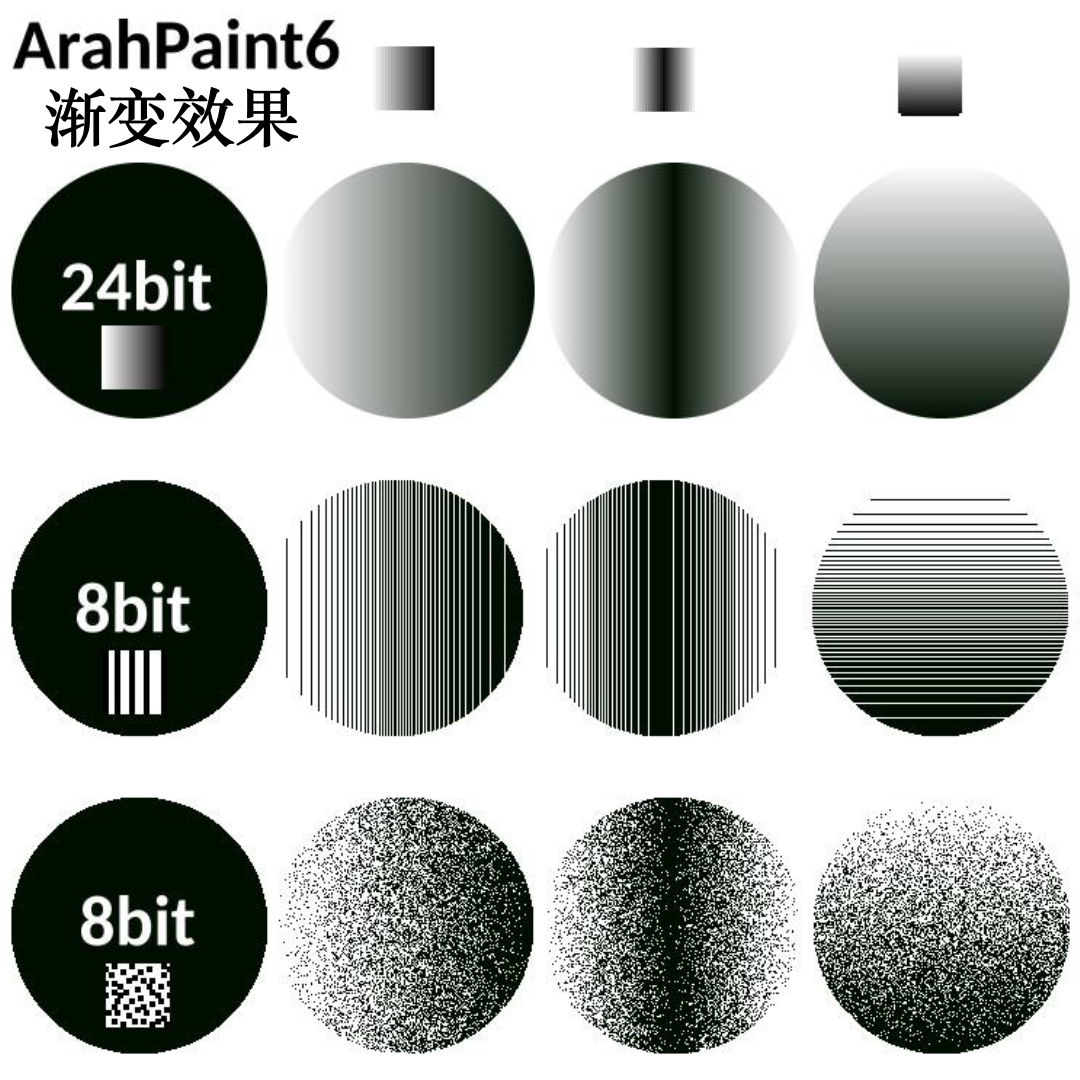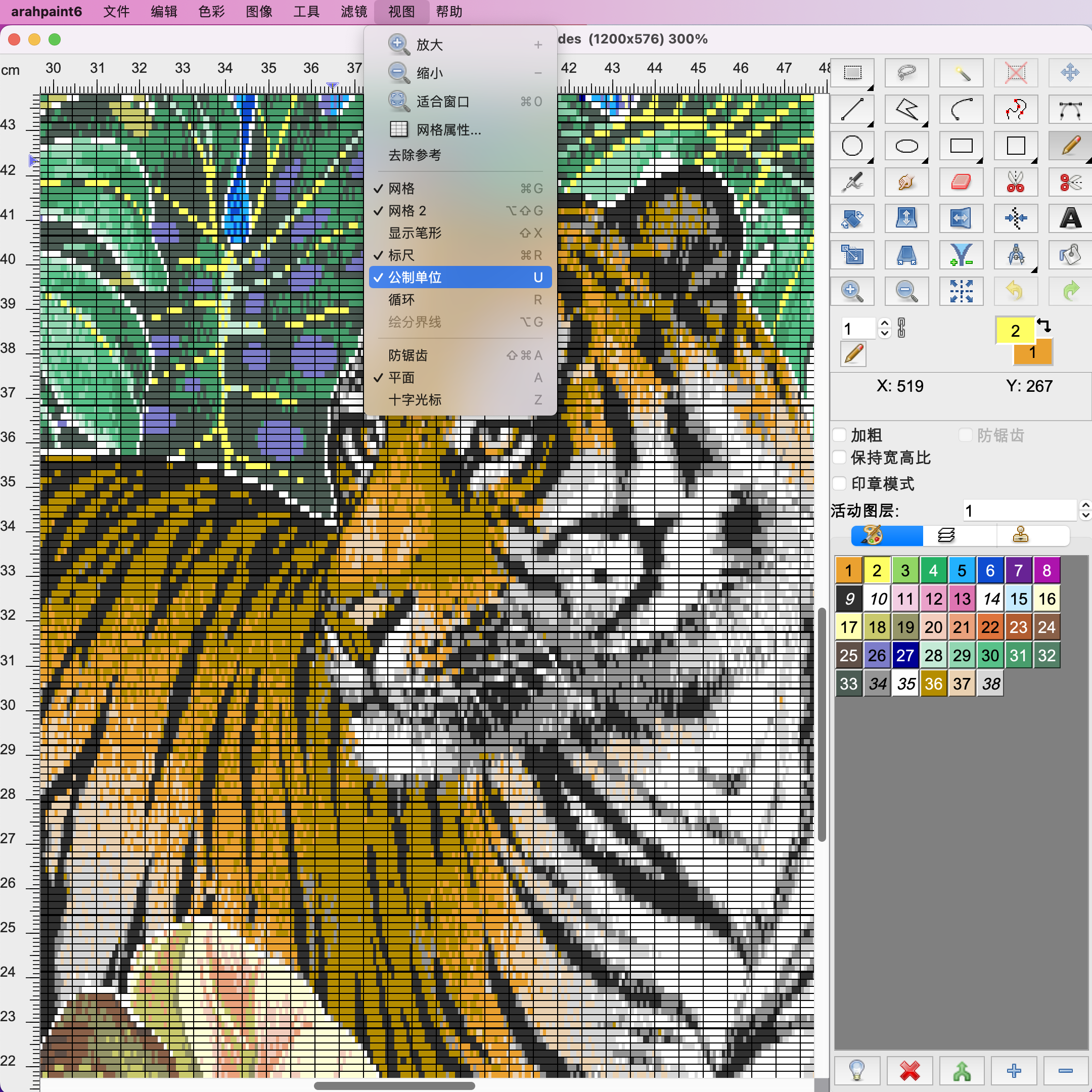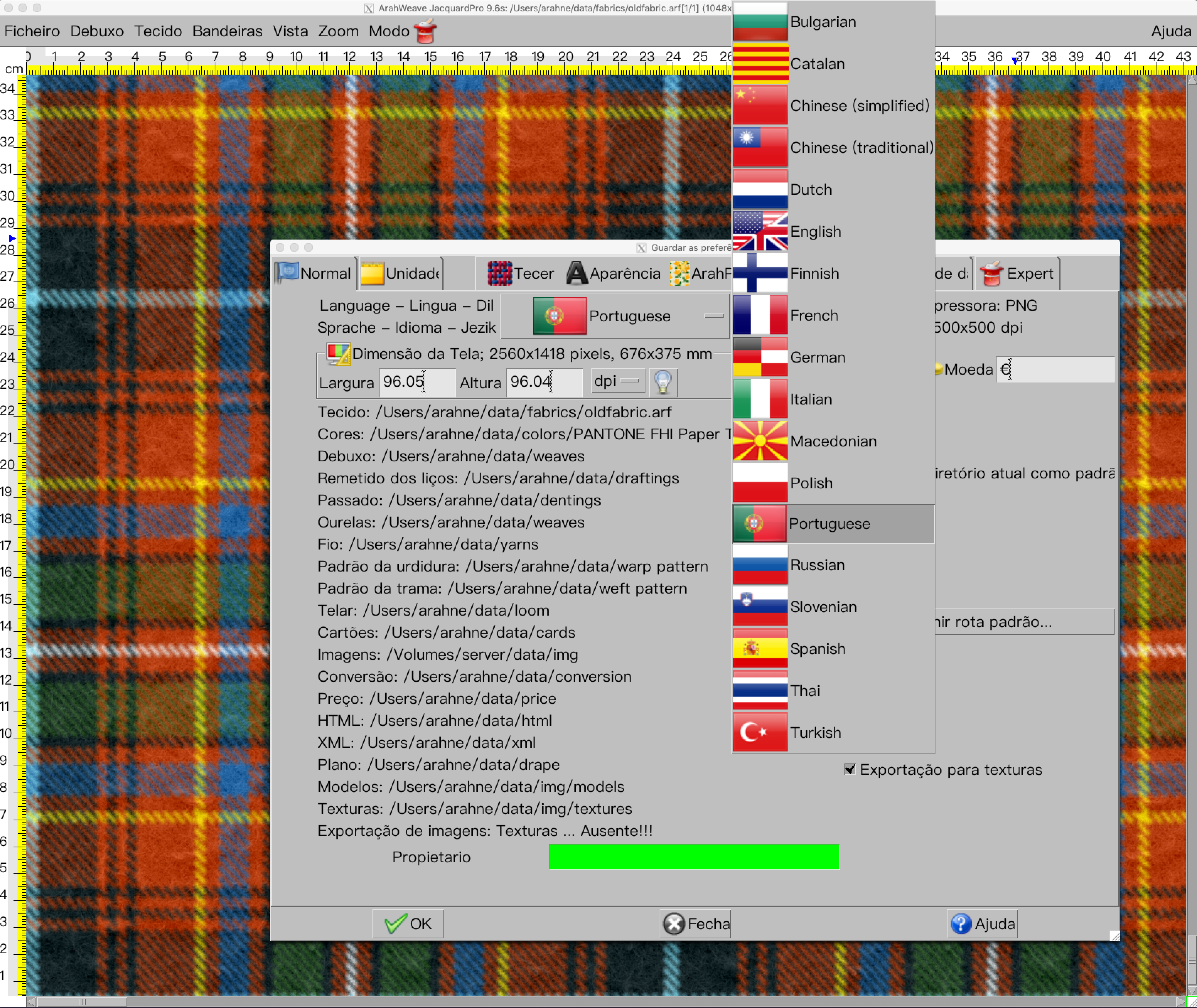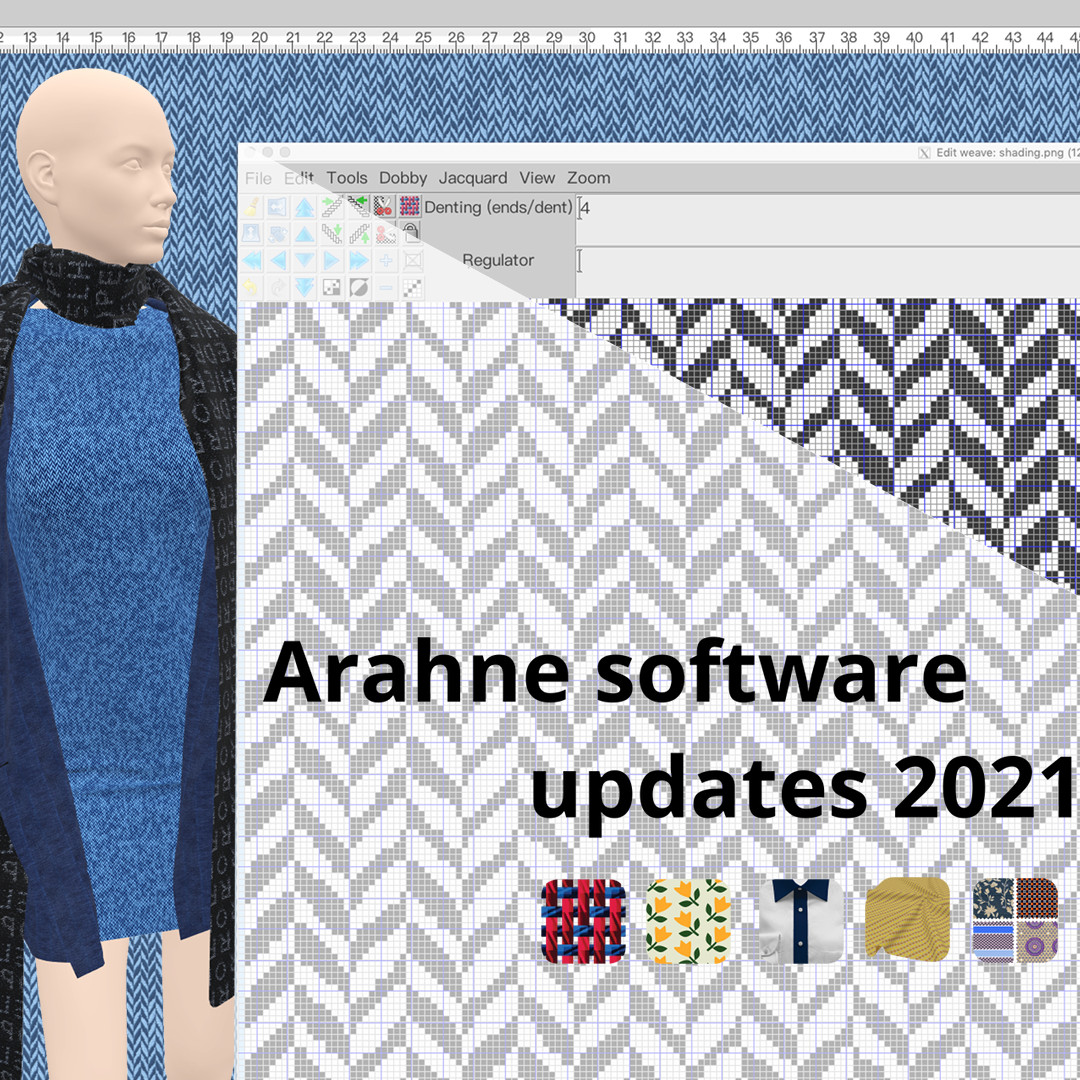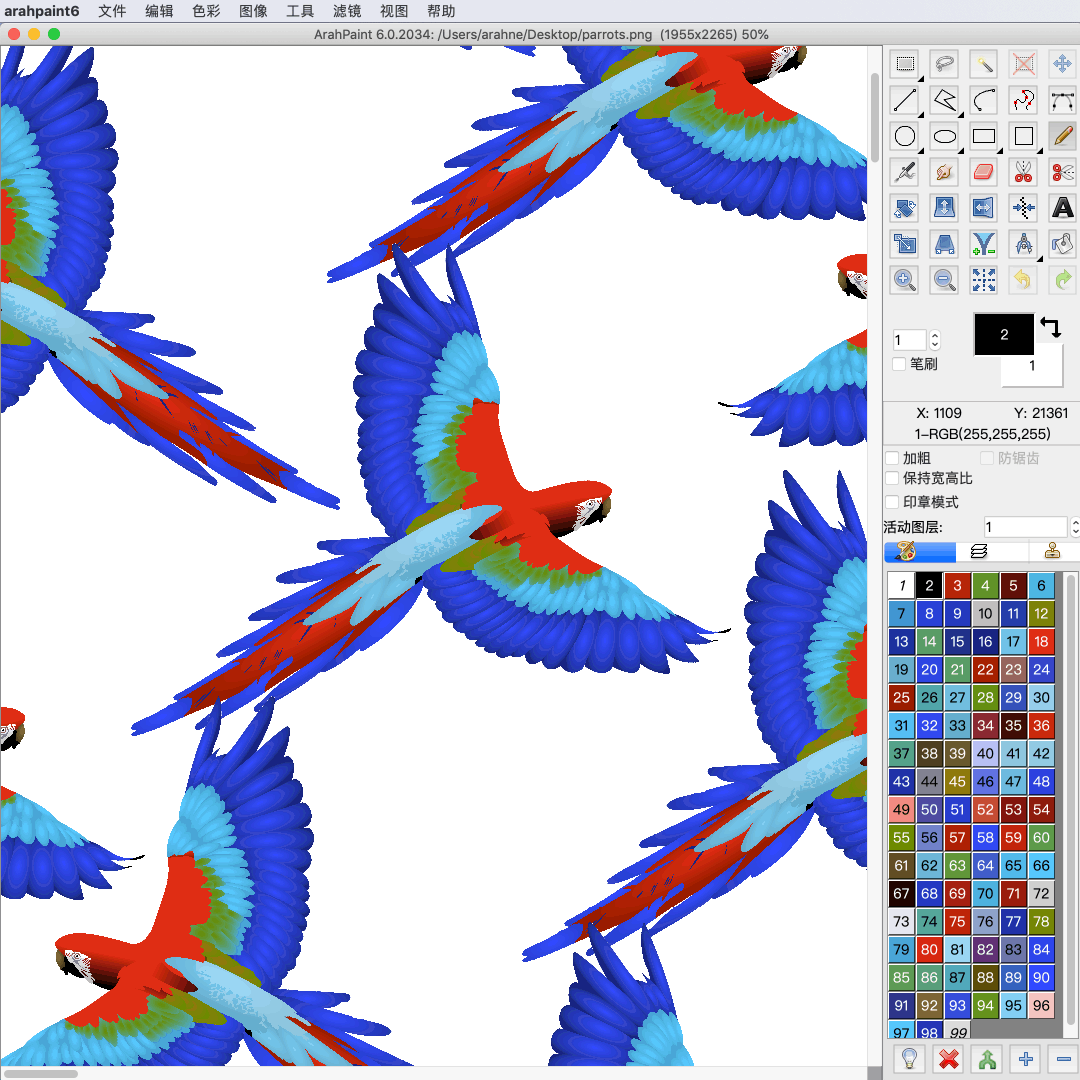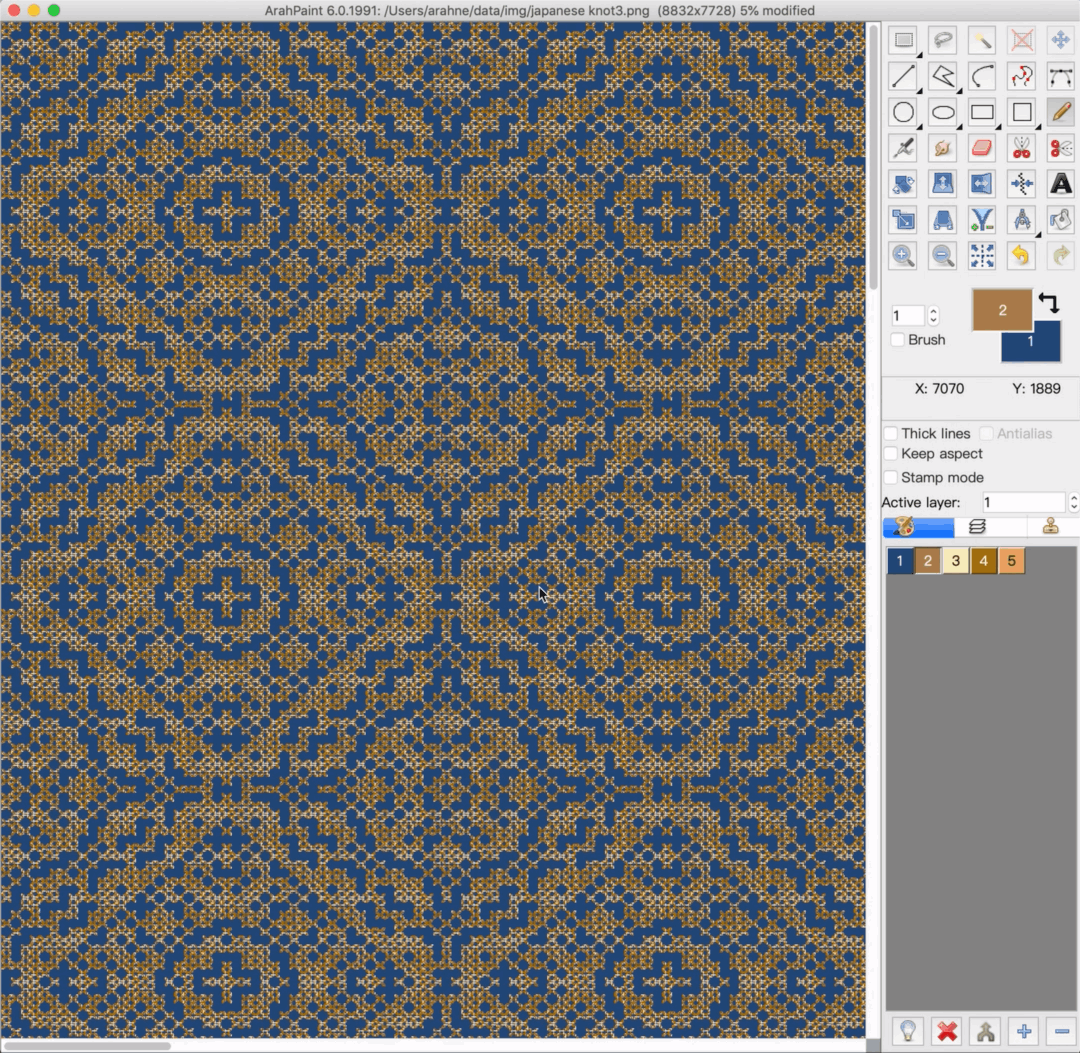ArahPaint6 中的新功能:显示已使用颜色
我们在 ArahPaint6 中添加了一项新的智能功能,可以以行和列的形式显示设计图中使用的颜色。它对于对由多种颜色组成的较大图像进行校正非常有用,可以轻松检测不需要的彩色像素。它对于修改图像中的行/列、添加额外的纬纱也非常方便。 如何使用它? 要以行显示已使用的颜色,打开视图 > 显示水平使用的颜色。 要以列显示已使用的颜色,打开视图 > 显示垂直使用的颜色。 查看下面视频以了解如何使用它: [video width="1080" height="1080" mp4="https://arahne.org/wp-content/uploads/ArahPaint6-Show-used-colors.mp4"][/video] ...