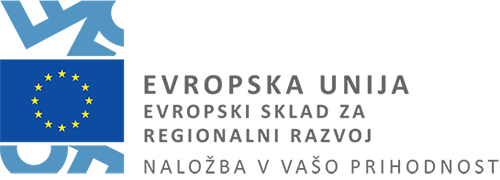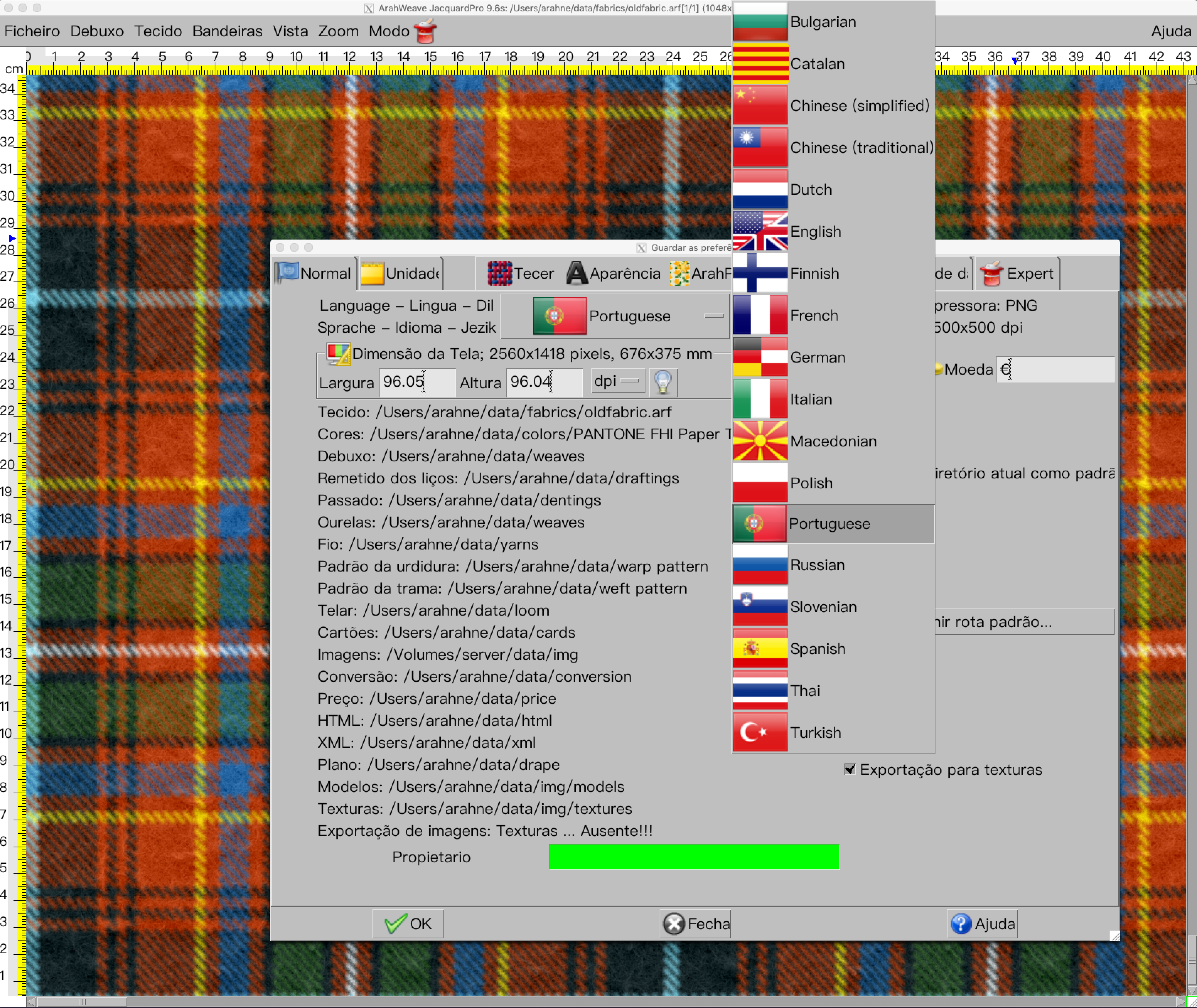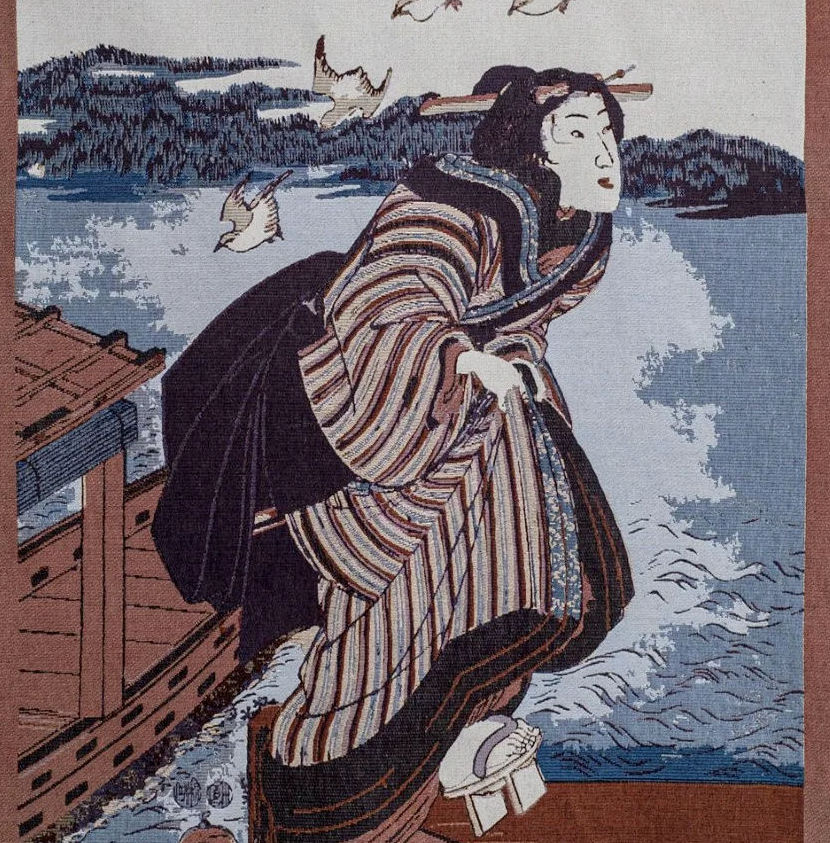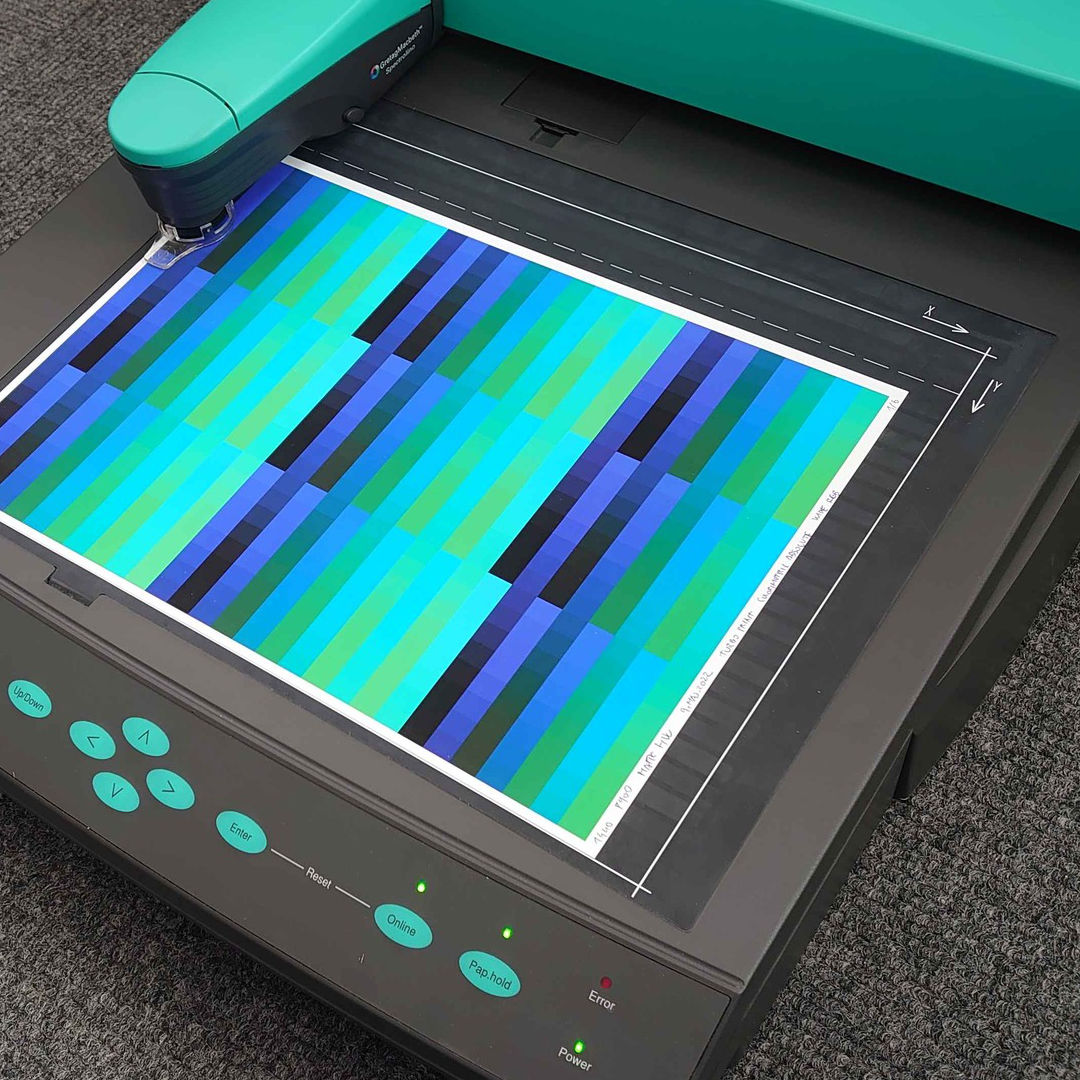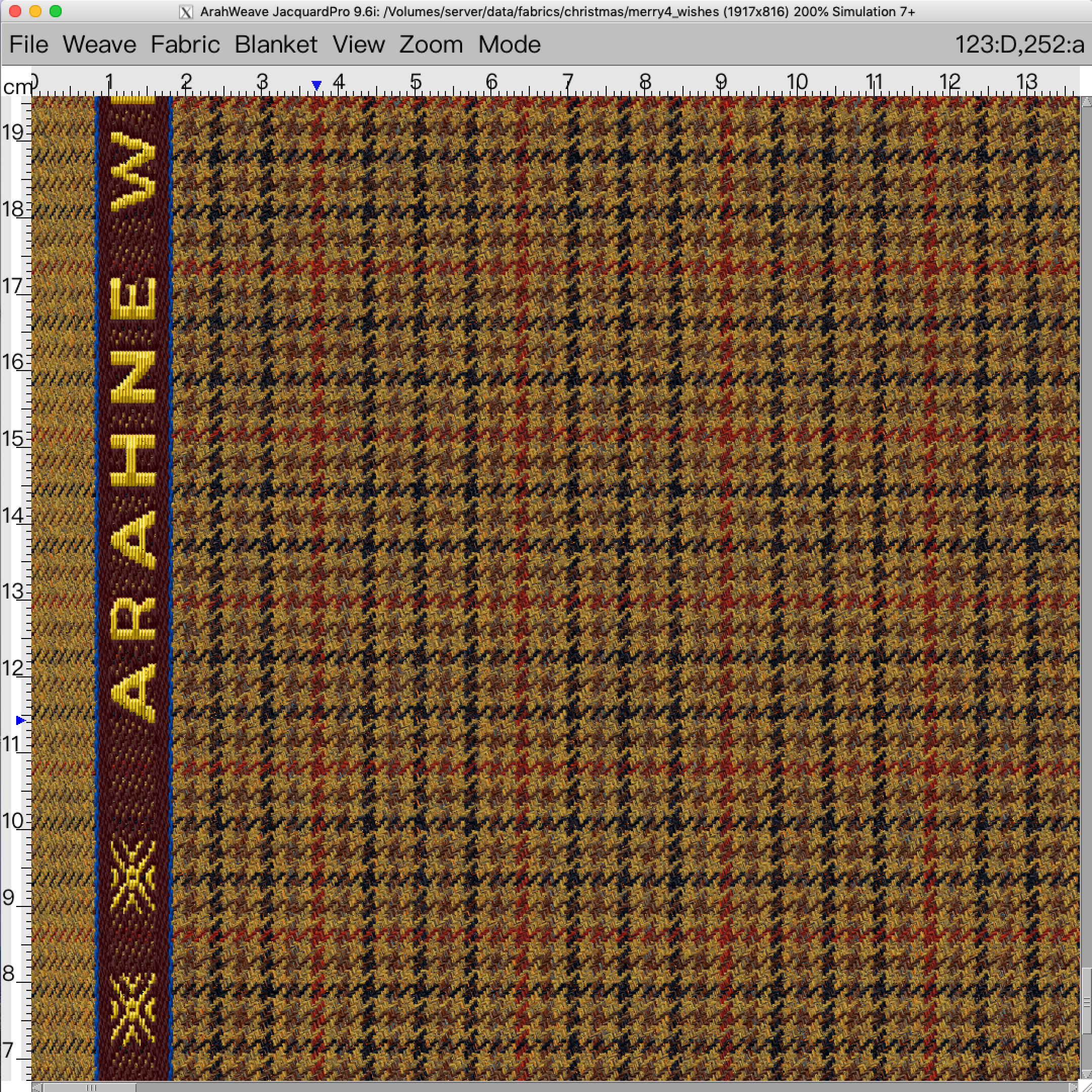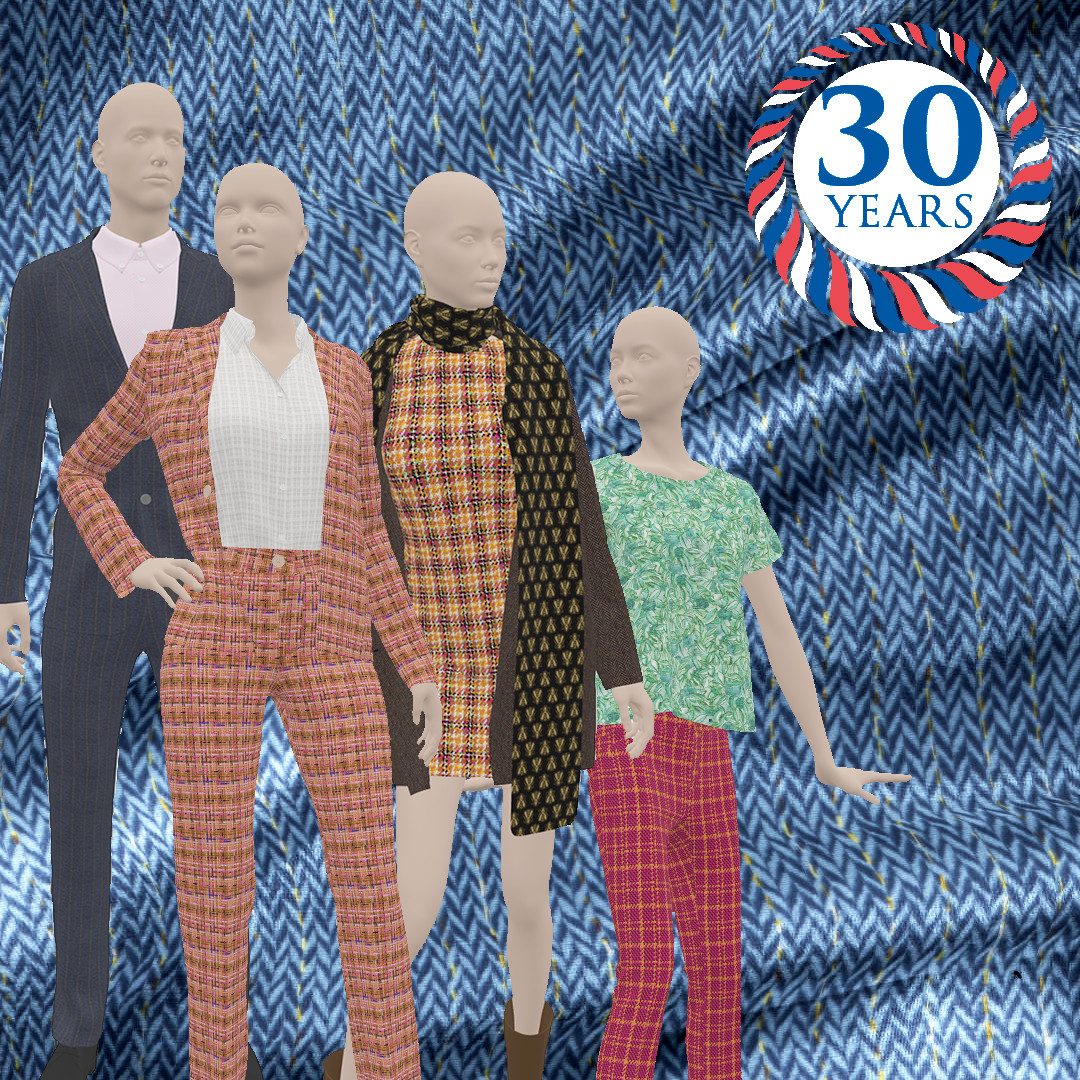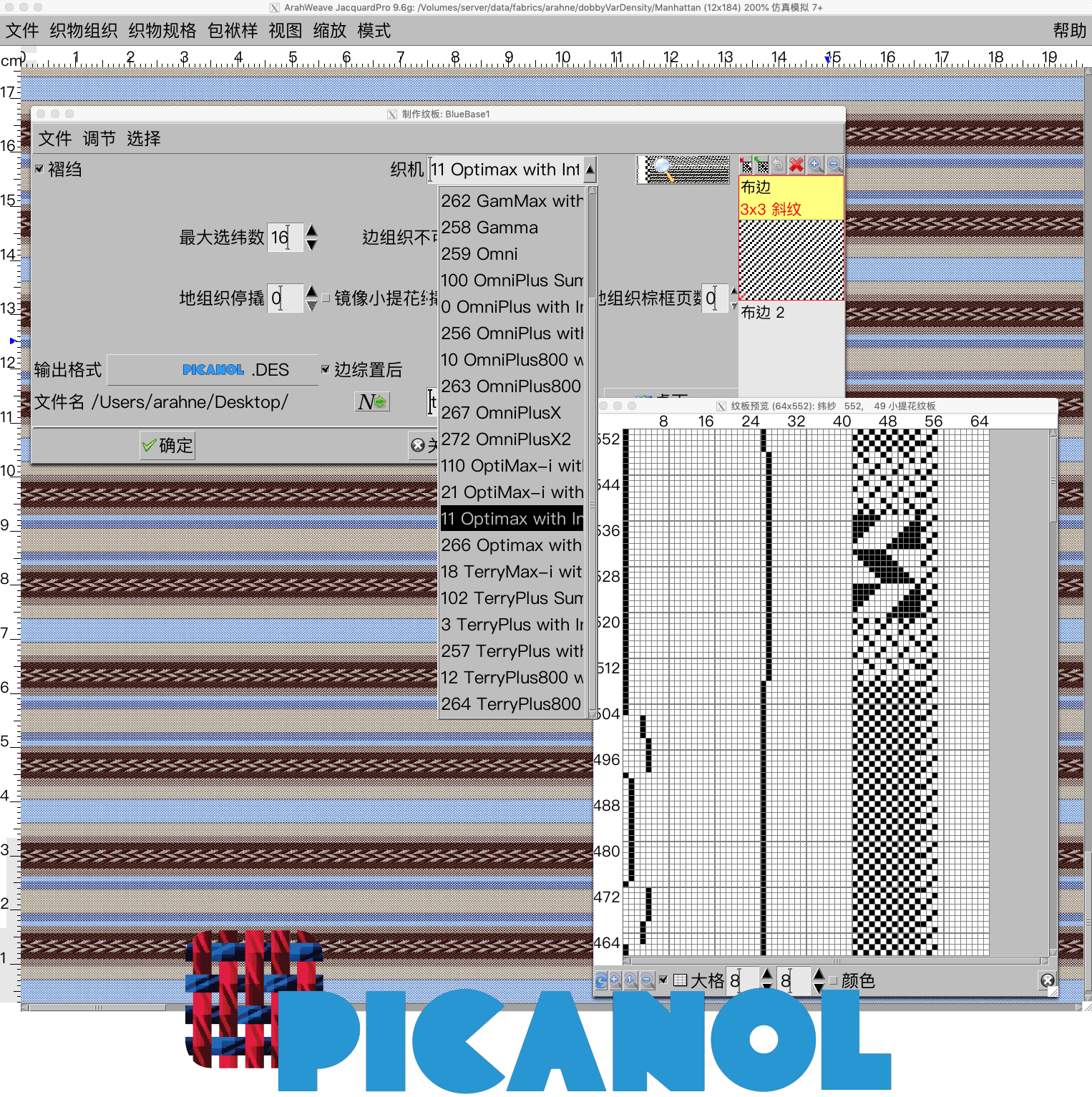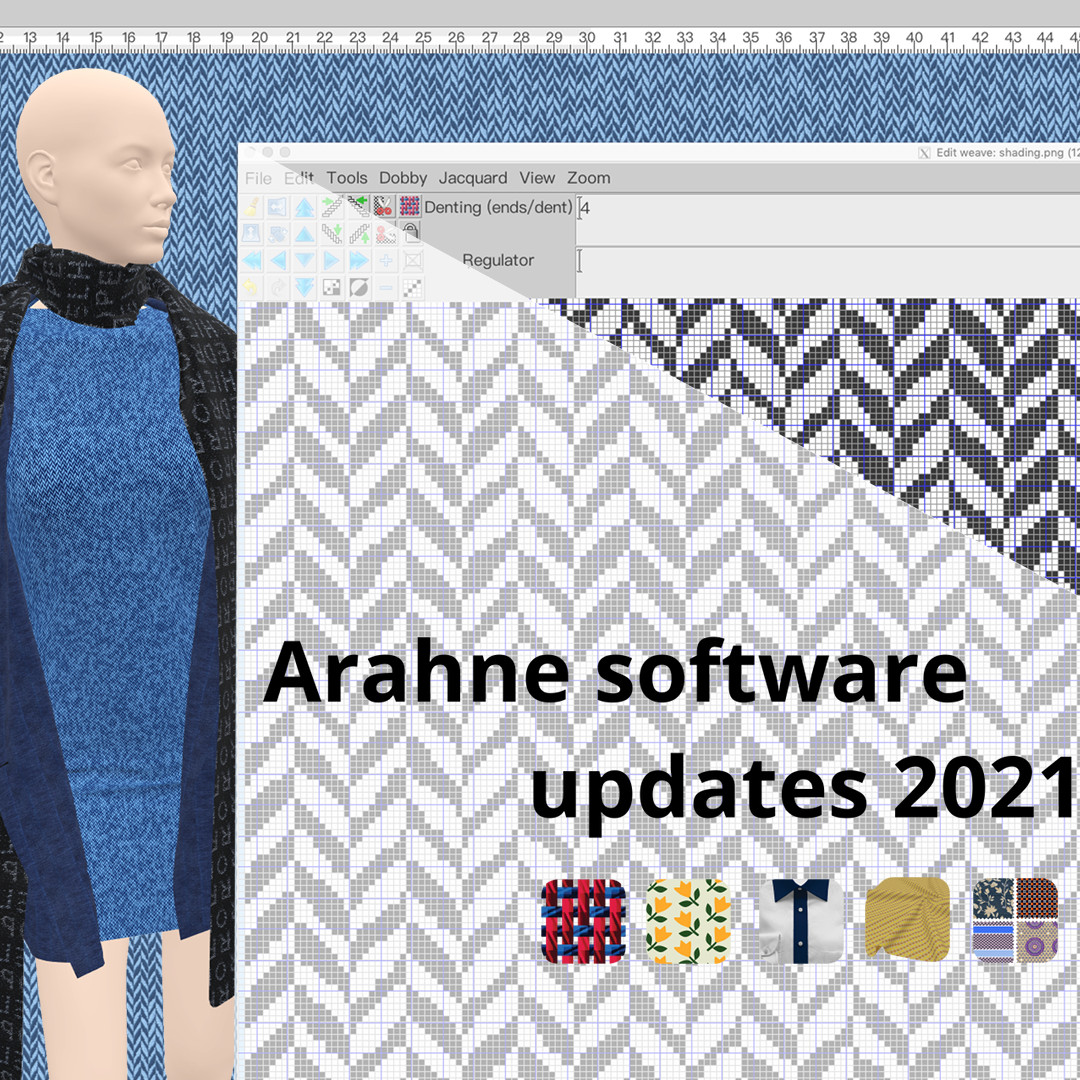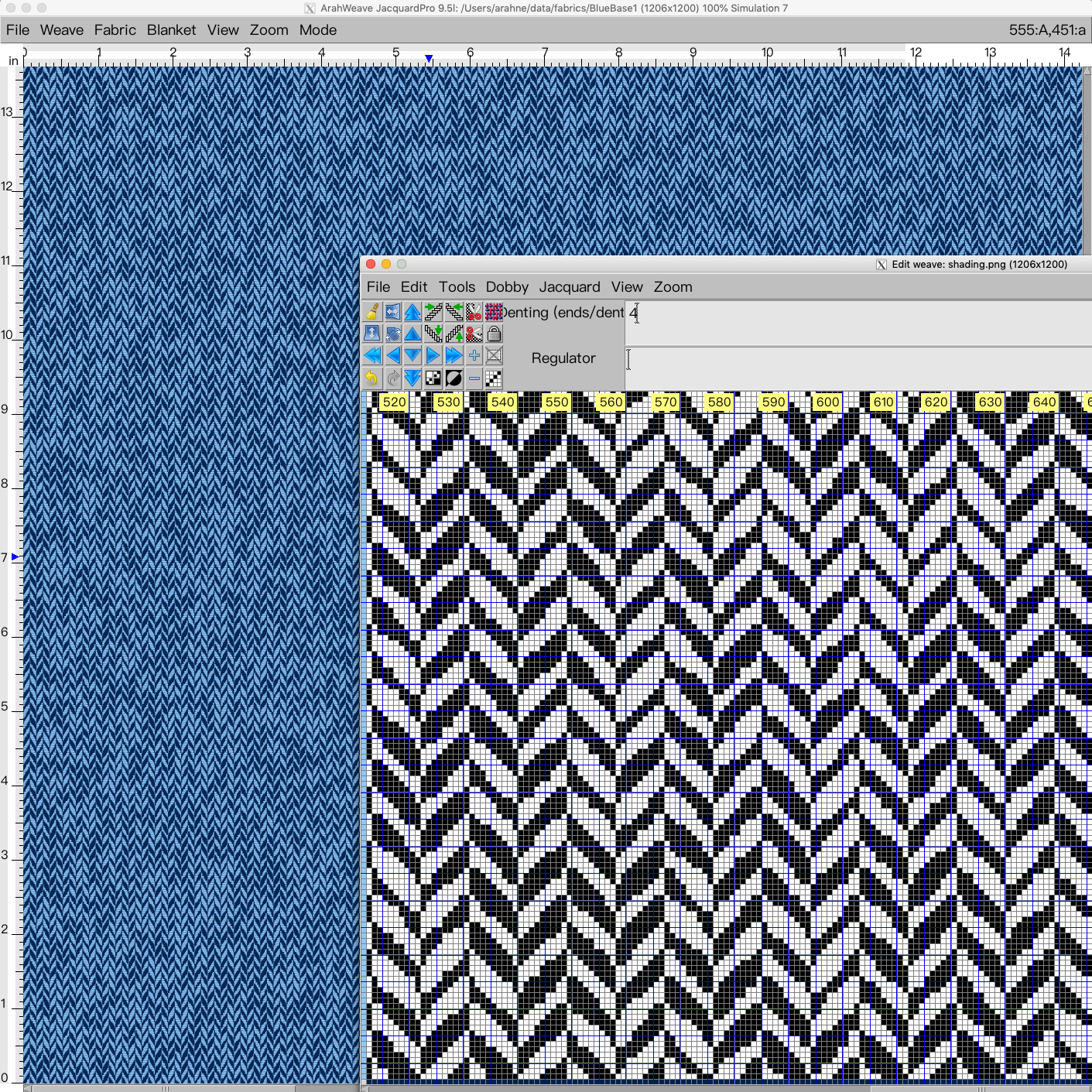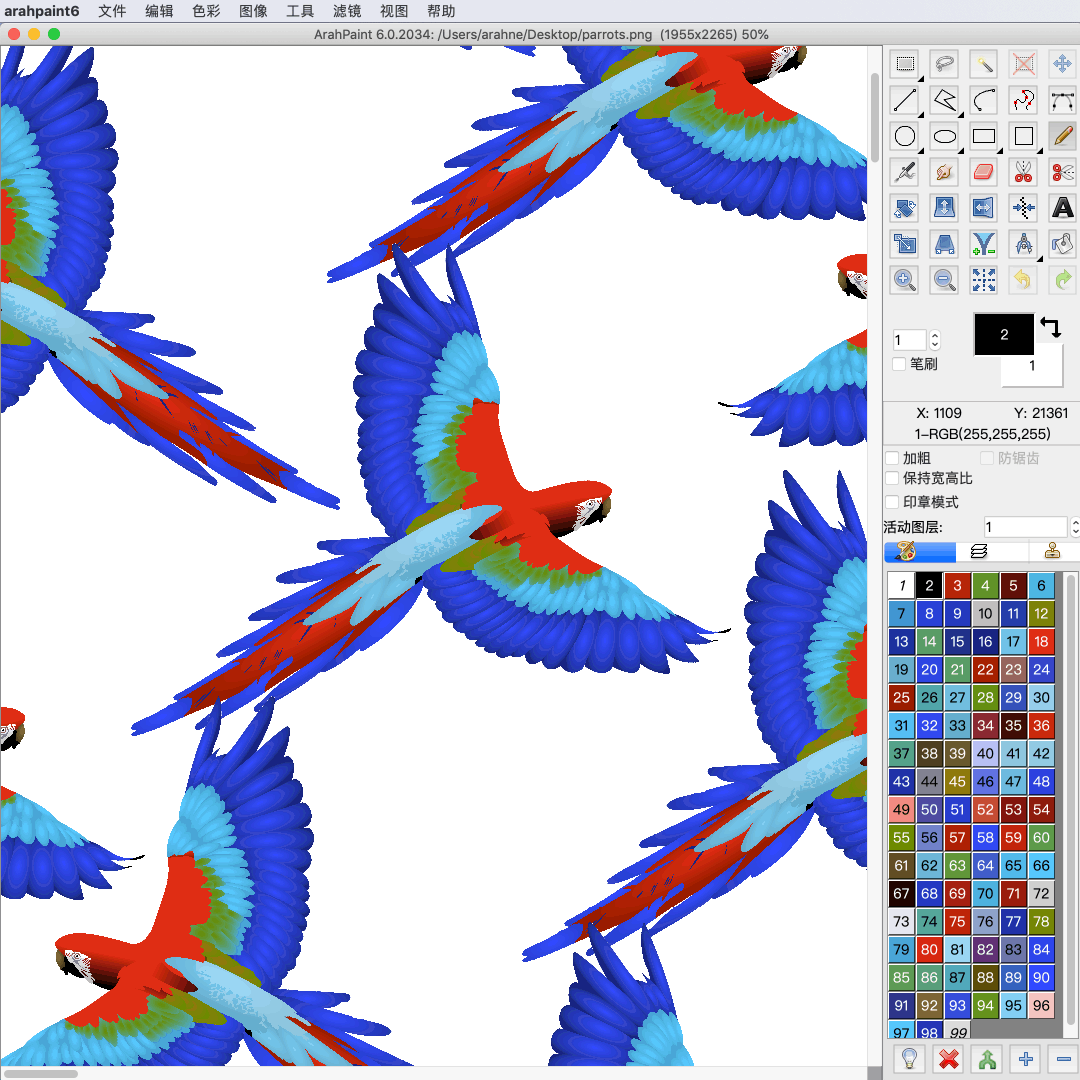ArahWeave 软件现在也支持葡萄牙语
Arahne software is already translated into 17 different languages: Bulgarian, Catalan, Simplified Chinese, Traditional Chinese, Dutch, English, Finnish, French, German, Italian, Macedonian, Polish, Russian, Slovenian, Spanish, Thai, and Turkish. We make it easier for our clients around the globe, to use the software in their mother tongue. Multilingual...